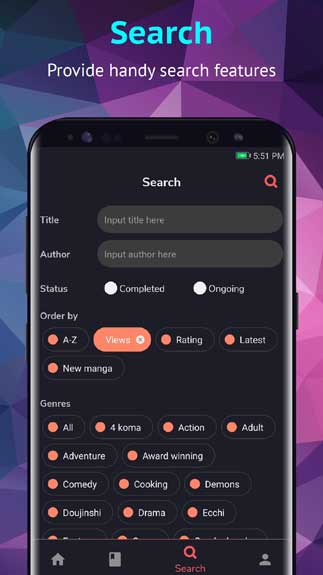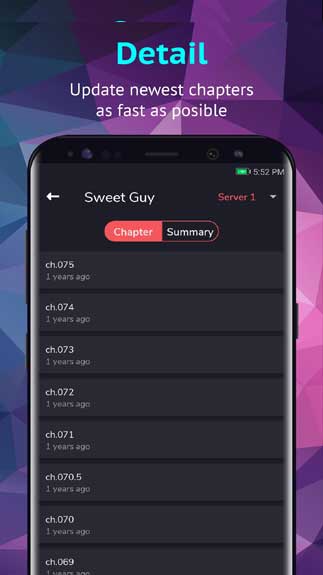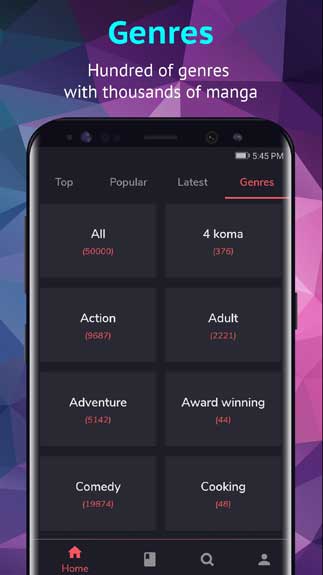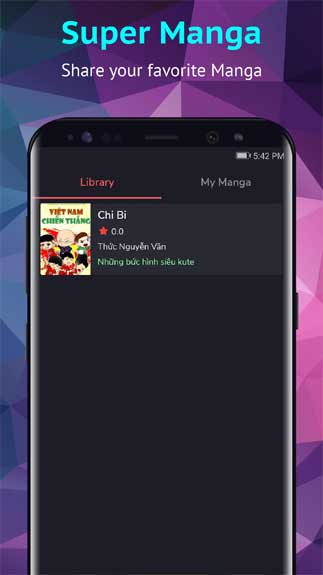Super Manga APK Free Download For Android is an app for Manga lovers. It brings a huge library full of diverse comic books with different categories.
You have a whole Manga world on your Android phone
If you don’t mind reading Manga on a mobile device, then this app is for you. It suits your desires when you want to read a lot of comic books for free. The app provides you with numerous famous collections that you cannot miss, such as Naruto, Dragon Ball, One Piece, etc.
Nowadays, Mangaholics will find it very easy to read comic books on phones. There are plenty of comic book apps released, and Super Manga is one of them that will be worth your try. Instead of buying real books to read page by page, you can scroll your screen to read through all chapters. All you do is to download Super Manga APK, open it on your device, then start reading your favorite Manga.
The Manga featured in the app originated from Japan. All chapters are in English, which facilitates international readers to understand the Manga easily. When you are on the app, choose your favorite title, pick chapters to read, sit then enjoy it. Each title comes with basic information, such as author, genre, release date, etc. You will understand it clearly before you read its chapters.
Super Manga app has a pool of cool features to explore
The app definitely optimizes your experience due to a variety of features, including:
- It is a manga reading application that is completely free to download.
- It has a webtoon mode in which you just simply slide your finger left or up to turn the pages to read.
- It allows you to bookmark your favorite chapters.
- Feel free to download any chapters you want then read them later.
- There are many sections to search the Manga, such as popular titles, newest additions, last editions, etc.
- The app has a strong search engine based on genre, author, and title. You can use those elements to find your favorite comic books.
The minimum requirement to download Super Manga APK app is Android 4.1. Please check your device to see if it is already at that version or not. Then, you can download the app and use it to read Manga.
How To Install Super Manga APK
- Get the Super Manga APK file from open-apk.com.
- Launch file manager on the Android device and tap on Download Files/Super Manga.APK.
- One thing that should be noticed is the setting “Accept the installation of unknown source” has been established. If the device has been not yet activated, it can be set up by accessing Settings/Safety/Privacy/Install Apps From Unknown Sources.
- As soon as the installation of the Super Manga.APK has been already finished.