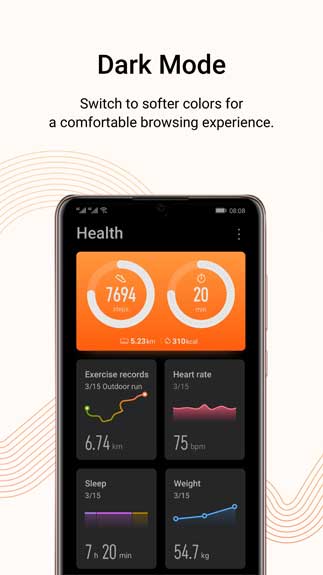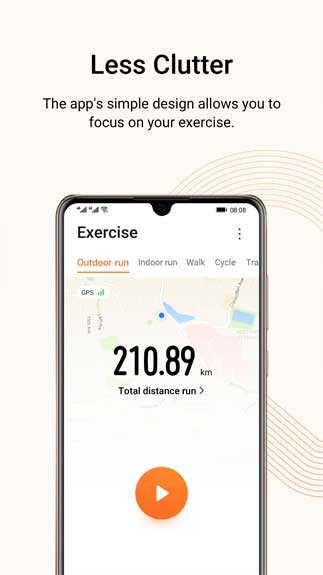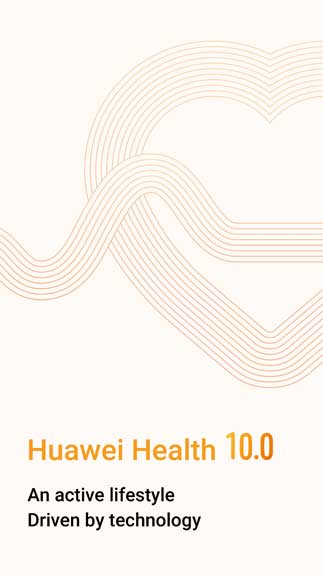Huawei Health APK is a useful app with fitness tracking and health data statistics for you. If you are a person who focuses on your health, there is no reason why you can skip this application for your Android device.
About Huawei Health APK for Android
After installing this application, it will provide professional sports guidance for any of your sports, be it walking, running, cycling, and other activities. You will get data on steps, distance running, heart rate, trajectory, support from 5 km to marathon training program …. It is these data that will help you plan to adjust the following strength training accordingly to achieve the best results.
In addition, you will also get all the specific statistics of the completed distance, the application also integrates Huawei Wear APP data, to provide a complete, unified health and sports service. It is the useful features that it brings that makes this application completely suitable for anyone who is having fitness activities every day. The special thing is that during the practice, the intensity will increase gradually every day and that is also your progress, those data will be recorded to prove that you have tried.
Huawei Health APK is really a useful application that promotes self-discipline to improve your health. Download this app for Android devices now to experience the great features it has to offer.
How To Install Huawei Health APK
- Get the Huawei Health APK file from open-apk.com.
- Launch file manager on the Android device and tap on Download Files/Huawei Health.APK.
- One thing that should be noticed is the setting “Accept the installation of unknown source” has been established. If the device has been not yet activated, it can be set up by accessing Settings/Safety/Privacy/Install Apps From Unknown Sources.
- As soon as the installation of the Huawei Health APK has been already finished, run the app.
Read more: How to install APK / XAPK file