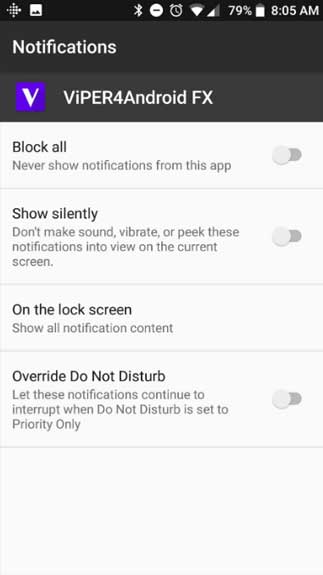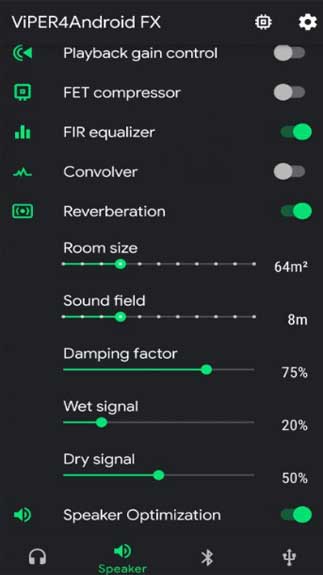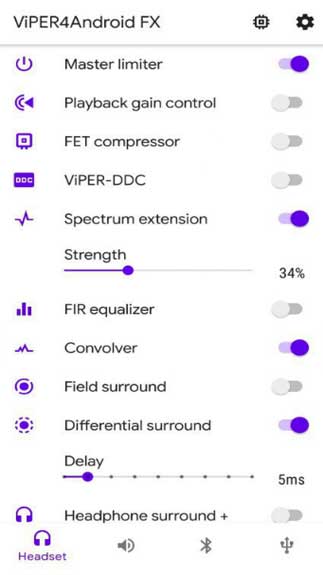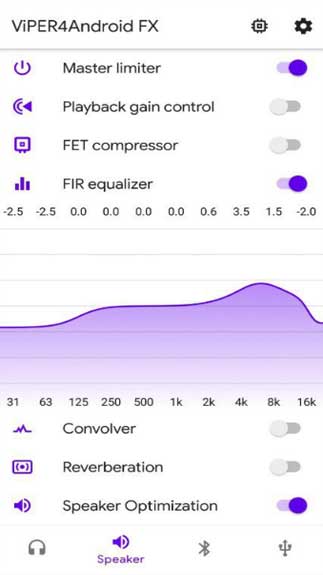ViPER4Android FX 2.7.1.0 on Android gives you the ability to configure the audio to your preferences. You can adjust them without complications.
The audio files are completely adjustable and configurable
It is quite simple and easy to adjust the audio on Android devices. It is all thanks to an application called ViPER4Android FX. The app provides you with lots of options and features that you use for doing the adjustments on sounds. You can easily adjust them on any device in a more special way instead of using the settings of the operating system.
Due to a simple interface, you can enhance the capacity and quality of volume without warping the sound. Hence, you don’t have to worry about if your device can still play that sound or not. Since the app is completely safe and it will not let you change the sound excessively, you can rest assured to use it. An important thing you must keep in mind that the app is only functional with rooted devices. So, if you are using an unrooted one, you probably cannot use the app.
Crucial functions of ViPER4Android FX
The app comes with some main functions that help you configure the sound easily, for instance:
- You have several good treble controls
- You can obtain effects immediately when adjusting sounds.
- It allows you to surround controls as well as reinforce the bass.
- You can also configure some other elements such as speakers, Bluetooth, headphones, and USB outputs.
- As long as you do the configuration right, you can double the volume given by your device. It still keeps the sound safe.
- To get the best audio quality, you are recommended to use all types of controls and equalizers.
ViPER4Android FX APK is now free to download and install on Android. Hence, if you think this app can help you adjust the sounds, you should have it on your device.
How To Install ViPER4Android FX APK
- Get the ViPER4Android FX APK file from open-apk.com.
- Launch file manager on the Android device and tap on Download Files/ViPER4Android FX.APK.
- One thing that should be noticed is the setting “Accept the installation of unknown source” has been established. If the device has been not yet activated, it can be set up by accessing Settings/Safety/Privacy/Install Apps From Unknown Sources.
- As soon as the installation of the ViPER4Android FX.APK has been already finished.
Read more: How to install APK / XAPK file