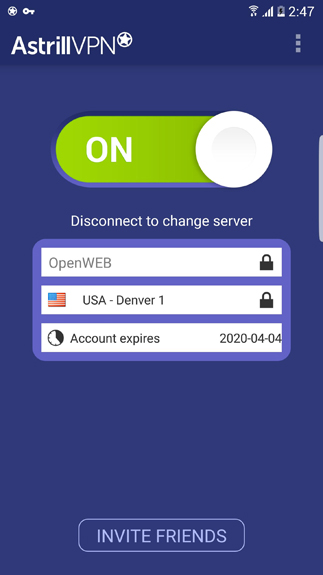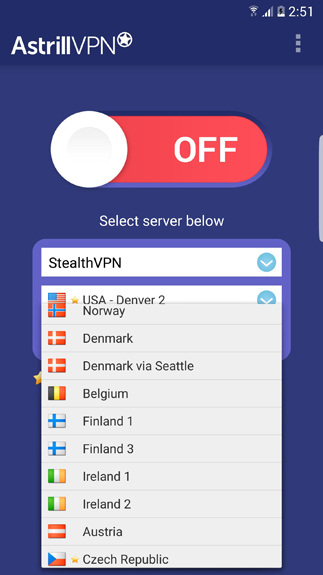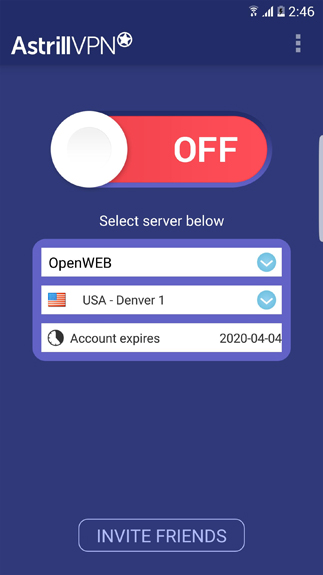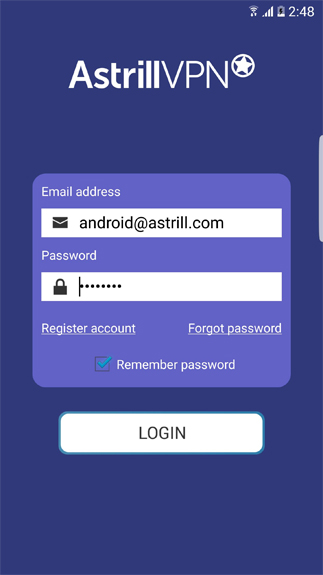Astrill VPN APK Free Download is one of the most popular web-browsing applications for Android. It gives you a safe browsing experience via lots of servers.
Improve your web-browsing experience with the private virtual network service
Read more:
VPN (stands for Virtual Private Network) is made for the Internet connection. People tend to use it these days due to safety. You can rest assured that it will keep your personal data safe when you brow web pages. The VPN contains a wide range of services that help improve the user experience on web pages. Astrill VPN is one of those services you may want to use now.
This service aims to allow you to approach the Internet using a mocked-up IP address. It is packed with more than 300 services that are allocated across the world. You can make use of them to get fake IPs. You don’t have to worry about using fake IPs because their purpose is to help you cover the real IP address you are using. By doing so, nobody will be able to discover your online activities or what web pages you are accessing.
What are the advantages of Astrill VPN?
This VPN for Android is recommendable for everyone who wants to keep their privacy when browsing web pages. There are several advantages of the app, for instance:
- It allows you to browse the Internet anonymously. This means nobody knows your real IP because it is covered by the fake one.
- There are lots of servers for you to pick from. So, you will have many choices when it comes to servers sited across the world.
- All of your personal information is well encrypted. Hence, nobody or third parties can interfere with it.
- You are allowed to use the blocked content in your country.
You can download and use Astrill VPN on Android through the APK file. For the official version, you are required to make a purchase and register an account for using it. Or, you can get a trial version first, which is valid for 7 days.
How To Install Astrill VPN APK
- Get the Astrill VPN APK file from open-apk.com.
- Launch file manager on the Android device and tap on Download Files/Astrill VPN.APK.
- One thing that should be noticed is the setting “Accept the installation of unknown source” has been established. If the device has been not yet activated, it can be set up by accessing Settings/Safety/Privacy/Install Apps From Unknown Sources.
- As soon as the installation of the Astrill VPN APK has been already finished.
Read more: How to install APK / XAPK file