Do you want to convert APK files but don’t know how to? Not to worry. Read to learn all about APK files and how to convert APK files
Have you ever heard about someone discussing APK files but not knowing what it means and want to find out to ease your curiosity?
Well, wait no longer. We’re about to tell you all you need to know about how to convert APK files.
First off, an APK file is created so that Android operations can smoothly function and run. You might not notice them because they’re designed to run behind the scenes. However, they play a critical role in an Android system as they contain all the essential information to allow users to download apps from the Google Play Store.
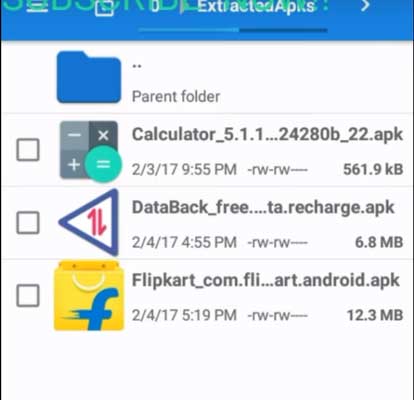
Continue reading this article if you want to learn all about the purpose of these files and how to convert APK files!
What are APK files?
APK is an abbreviation for Android Package Kit. Just as the name states, an APK file is created and used by Android operating systems when creating apps.
This application was specifically designed by Google and implemented into Android’s operating system as a way for apps to store essential information that is required to perform correct installation when apps are downloaded.
How to convert APK files?
As mentioned before, APK files are specifically designed for Androids. That means that you can’t directly convert them into EXE or IPA files to match the Windows or IOS platforms, unlike other files.
However, a possible solution that you can try that works on a majority of APK files is to download the Arc Welder extension. You can find that extension on Google Chrome and download it to run your APK file on different platforms.
Another possibility is to convert your APK file into a ZIP or JAR format and then open the file using a file zipper such as WinZip, WinRar, or any other application that’s able to open JAR files/ZIP files.
Last but not least, if you’re an iOS user, then the most effective way would be to find an iOS alternative and download it from the AppStore since most apps create both mobile versions.
Final Words
We hope you learned a lot of useful information after reading this article and successfully convert APK files of your own. If you want to find out more about how to convert APK files then click on the link below!














