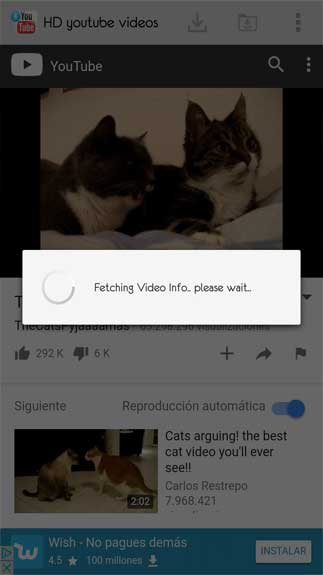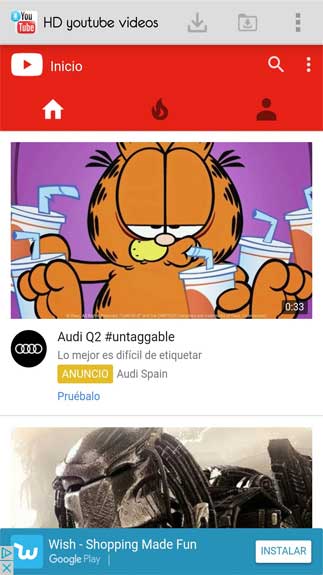HD YouTube Downloader Free Download APK For Android allows you to bring all YouTube contents to your mobile device. Get and watch them in many formats!
Save videos to your devices then watch them anytime you want
As you know, YouTube does not allow users to save videos to devices. Therefore, you can only watch the videos online. However, there is a solution to this problem, which is called HD YouTube Downloader. This is a video tool that you use for downloading all videos on that platform to your Android devices. This lets you watch them anytime you want without an Internet connection.
Once you have downloaded some videos, you can convert them into different formats like AVI or MP4. The videos come in high quality, Full HD, as well as high definition. So, you can be sure of the quality it brings you. Besides downloading videos, you can also discover the catalog. You will feel like you are utilizing the YouTube app, not the alternative one. All videos will be saved to your device’s internal memory. Hence, you can spend time watching them anytime you want.
How to download videos using HD YouTube Downloader
The download process takes several simple steps, for instance:
- First, you need to launch the app then start finding the video you want to download.
- When that video appears, you simply tap the download button. The download process will be started.
- You can choose some download options which can be of higher or lower quality.
- Once the download process is done, you can start watching that video.
There is also another function to use, which is downloading the audio. You can download it in MP3 format through the use of a converter. The file is accessible from the internal memory of the device, or you can get it from the downloaded file section in the app.
HD YouTube Downloader brings updates to your YouTube video-accessing experience.
How To Install HD YouTube Downloader APK
- Get the HD YouTube Downloader APK file from open-apk.com.
- Launch file manager on the Android device and tap on Download Files/HD YouTube Downloader.APK.
- One thing that should be noticed is the setting “Accept the installation of unknown source” has been established. If the device has been not yet activated, it can be set up by accessing Settings/Safety/Privacy/Install Apps From Unknown Sources.
- As soon as the installation of the HD YouTube Downloader APK has been already finished.
Read more: How to install APK / XAPK file