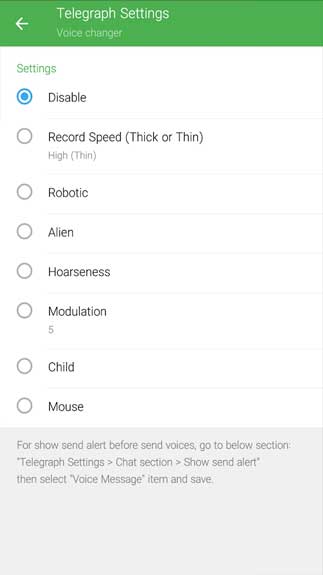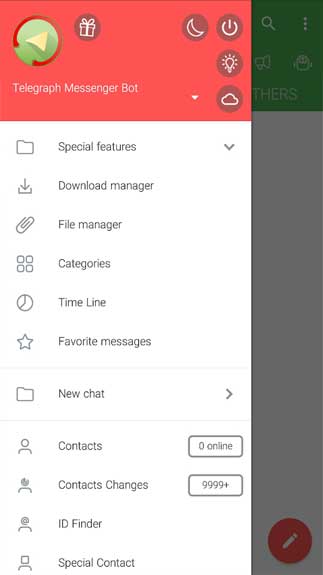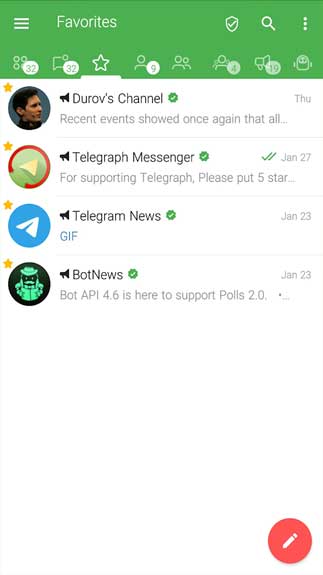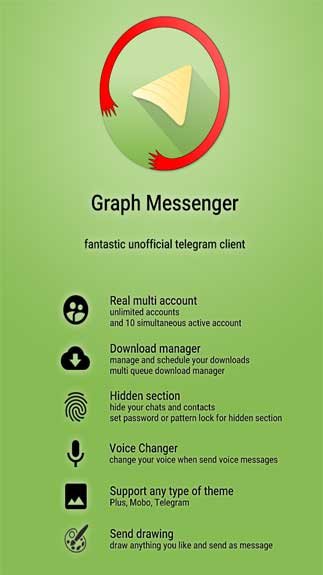Graph Messenger Free Download APK For Android can make your experience with Telegram better. It is a mod with lots of nice features to explore.
Telegram is now much more improved with this mod
For your information, Telegram is one of the best instant messaging apps to use. It can also become a rival to other apps like WhatsApp for instance. However, not all users are satisfied with what this app brings, not to mention that some of them want to have better features. This is why some mods are released, especially the Graph Messenger Mod. Its purpose is to bring extra features to the original all, enhancing the user experience.
You will approach more customizable options as well as features brought by this mod. It lets you make lots of accounts as well as manage them at the same time easily. You can improve the chats and secure them by adding passwords. Or, you can set automatic replies to some messages. Everything relating to chats and conversations will be much upgraded.
What are the features of Graph Messenger?
The mod adds several features to the original app, for instance:
- It is integrated with a download manager, so you can download various elements.
- You can make lots of accounts and activate them at the same time.
- The mod is consistent with the themes of the original app and the themes of other mods as well.
- You can send voice messages using a voice changer.
- Each chat is now secured with a password.
- The app allows you to present your drawing skills. You can simply draw from the chats then share your drawings with your friends.
- When you don’t have time to reply to messages, you can set some automatic replies to them.
- Your conversations can be arranged using a tab.
- The main menu of the app is customizable. So, you can customize it to your likings.
- The font style for texts can be customized.
With Graph Messenger on Android, you can manage your conversations and chats online well.
How To Install Graph Messenger APK
- Get the Graph Messenger APK file from open-apk.com.
- Launch file manager on the Android device and tap on Download Files/Graph Messenger.APK.
- One thing that should be noticed is the setting “Accept the installation of unknown source” has been established. If the device has been not yet activated, it can be set up by accessing Settings/Safety/Privacy/Install Apps From Unknown Sources.
- As soon as the installation of the Graph Messenger APK has been already finished.
Read more: How to install APK / XAPK file