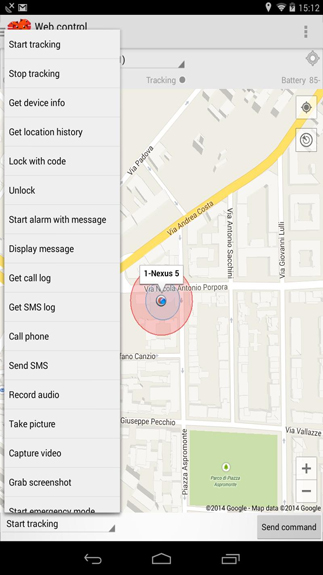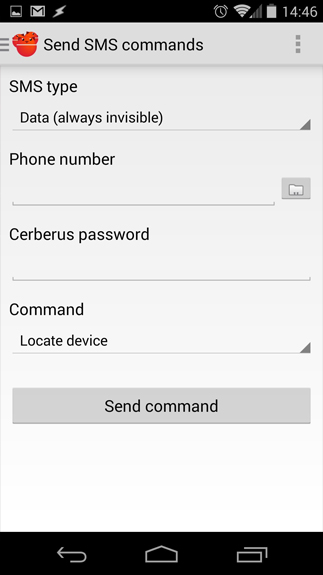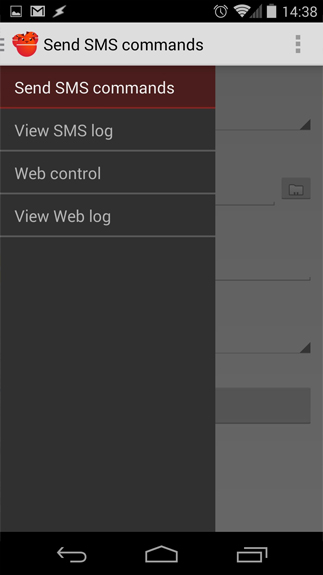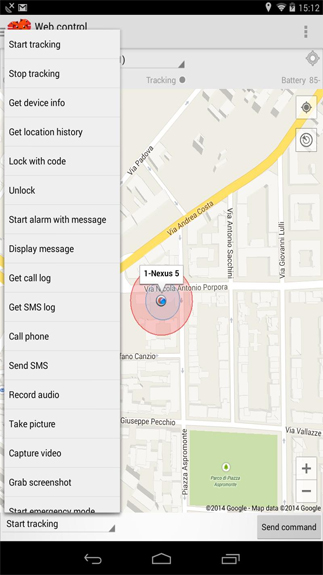Cerberus Free Download APK For Android helps you find your lost phone. You open a map then track it for a chance of getting it back.
You have chances to get your lost phone back now
Getting your phone lost must be the worst thing ever. If you are in this case, then you should quickly install a handy app called Cerberus. It lets you find your lost phone on the map. Although there are plenty of applications with this same purpose, this one is still worth your try for its unique functions and features. By using it, you will be able to keep track of the lost phone to find out where it is. Also, the app allows you to eliminate all data if needed.
Mobile phones are usually costly. Therefore, people should protect and keep it safe upon use. As you know, most advanced phones are like portable computers in which you save stuff such as videos, photos, etc. Hence, if you lose your phone, you must find it back at all costs if you have private things stored in it. With the assistance of the above anti-theft application, you will have a high chance to find your lost device.
What are the benefits of Cerberus?
The app comes with some benefits that help you find your lost devices more easily:
- You open the map to find and track down your phone.
- It allows you to set off an alarm so you can find the phone easily if it is near you.
- In case your device is stolen, you can open the camera on your phone then take pictures of the thief.
- The best thing is that this app lets you block access as well as eliminate the memory of the device if you have your private information stored on it.
- If you turn on the Internet connection on your phone, you can get accurate distant monitoring of it. Or, you can do this via SMS to observe the phone’s location.
Cerberus on Android is a handy app for people who have lost their smartphones. You can download it through APK and make use of it to track your lost phone for a chance of getting it back. The full version requires payment. But, you can use its trial version first, which lasts for 6 days.
How To Install Cerberus APK
- Get the Cerberus APK file from open-apk.com.
- Launch file manager on the Android device and tap on Download Files/Cerberus.APK.
- One thing that should be noticed is the setting “Accept the installation of unknown source” has been established. If the device has been not yet activated, it can be set up by accessing Settings/Safety/Privacy/Install Apps From Unknown Sources.
- As soon as the installation of the Cerberus APK has been already finished.
Read more: How to install APK / XAPK file