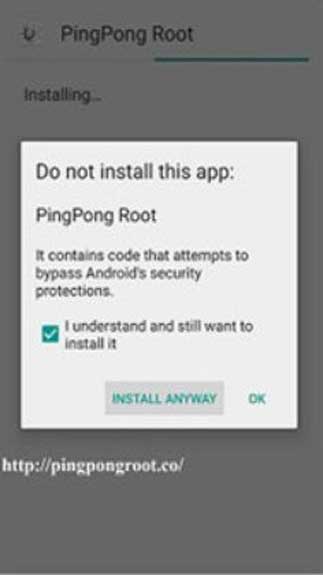PingPongRoot Free Download APK For Android is a tool for rooting devices. It brings you a system that provides you with superuser permissions.
Many Android users have been trying to get superuser permissions from their rooted devices. This thing is not hard to get. However, it does not sound easy at the same time. All you just need is to have some good tips. In this case, you may want to try using PingPongRoot. It is such a quick and handy app allowing you to obtain superuser permissions.
How to install PingPongRoot
To get this tool installed, you follow some simple steps such as:
- First, you download the APK file of the tool to your device.
- Next, you must authorize the SuperSU installation in case it has not been installed yet.
- Then, you select the Download Data button.
- When you are done with the installation process, you will reboot your phone.
The installation process may take a certain amount of time to complete. Hence, you just simply need to wait for it. Once it is done, you will get all Android administration permissions. Then, you can approach all system areas that are not accessible for stock version users. In case you want to eliminate bloatware, you can do it as well.
PingPongRoot is consistent with some Samsung Galaxy models such as S5, S6, and S7. It also runs on Android 4.4.2 or above.
How To Install PingPongRoot APK
- Get the PingPongRoot APK file from open-apk.com.
- Launch file manager on the Android device and tap on Download Files/PingPongRoot.APK.
- One thing that should be noticed is the setting “Accept the installation of unknown source” has been established. If the device has been not yet activated, it can be set up by accessing Settings/Safety/Privacy/Install Apps From Unknown Sources.
- As soon as the installation of the PingPongRoot APK has been already finished.
Read more: How to install APK / XAPK file