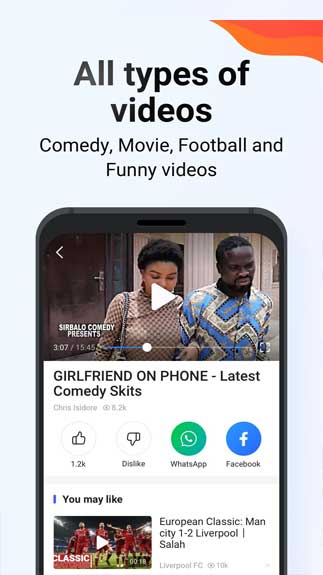Phoenix Browser APK Free Download For Android brings fast browsing features. It also provides you with a video download manager and higher-level privacy.
Make your website surfing experience better with a new browser
As you know, there are plenty of browsers that players can use to visit websites on mobile devices. The popular browsers for Android are Chrome, Firefox, Opera while iOS utilizes its exclusive web browser – Safari. Also, there are some best alternatives to the browsers mentioned above, and it is called Phoenix Browser.
The reason why it becomes a good alternative is it incorporates various advanced browsing functions. It also comes in a video download manager as well as high-level privacy. All of these elements guarantee the best browsing experience for all users. Besides, there will be no high data consumption when you use this one to visit websites. It is because the app includes the data saving mode that helps you browse even faster.
This browser adds a default configuration as well. You use it to control your privacy when you do some online activities. Remember to try the incognito browsing as well! You will have the ability to clear your history every time you close the app.
Phoenix Browser APK comes with some outstanding features
You don’t only have a fast browsing experience but you also approach many great features in this app, for instance:
- Incognito mode will be set by default.
- Various crucial news sections for you to discover the latest news.
- Adblocker will help you load the web pages faster.
- Quickly-access feature that helps you visit frequently-visited web pages, for instance, Twitter, Facebook, Instagram, etc.
- You can download videos from various websites thanks to the video download manager. This function goes along with different websites. It also comes with intelligent detection of downloadable videos. The disadvantage of the function is it does not help you download YouTube videos.
- There are many search methods and you can select between them.
- The app also features a function called speed dial.
- It allows you to take screenshots as well.
You can download Phoenix Browser APK on your Android device! Make sure your Android version is 4.4 and above before you download the app.
How To Install Phoenix Browser APK
- Get the Phoenix Browser APK file from open-apk.com.
- Launch file manager on the Android device and tap on Download Files/Phoenix Browser APK.
- One thing that should be noticed is the setting “Accept the installation of unknown source” has been established. If the device has been not yet activated, it can be set up by accessing Settings/Safety/Privacy/Install Apps From Unknown Sources.
As soon as the installation of the Phoenix Browser.APK has been already finished