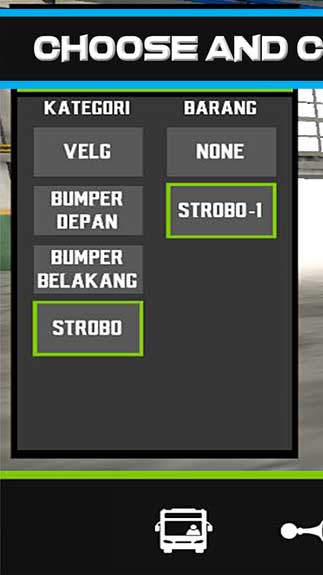It’s free for all to download Mobile Bus Simulator APK for android! It’s a simulation game where you can drive a bus and deliver a lot of people to different locations.
About Mobile Bus Simulator APK Android
It’s a playfield in which you play like a driver. You will take control of a high bus. Your mission is to transport every passenger from a city to another city terminal.
A realistic map
You can travel through various places and landscapes.
Numerous buses
They are designs in detail, for example, interior. Besides, you can find a super high floor, a double-decker, and more.
Easy to customize
Before you move, you’re allowed to edit your vehicle with liveries, horns, bumpers, VELGs… Or, you can attract everyone by setting a Strobe Light.
Weather conditions
After turning on the engine, you can check your driving skill through several environments, for example, sun, rain, thunder…
Not too difficult to roam
There are some camera angles to observe everything around. These tools comprise cabin cam, outer cam, free moving cam, alongside steering wheel, buttons, and tilt controls.
Mobile Bus Simulator APK is a free simulation game for android. You must follow traffic rules and avoid every accident. Download the app and perform your talent!
How To Install Mobile Bus Simulator APK
- Get the Mobile Bus Simulator APK file from open-apk.com.
- Launch file manager on the Android device and tap on Download Files/Mobile Bus Simulator.APK.
- One thing that should be noticed is the setting “Accept the installation of unknown source” has been established. If the device has been not yet activated, it can be set up by accessing Settings/Safety/Privacy/Install Apps From Unknown Sources.
- As soon as the installation of the Mobile Bus Simulator APK has been already finished, run the Mobile Bus Simulator app.
Read more: How to install APK / XAPK file