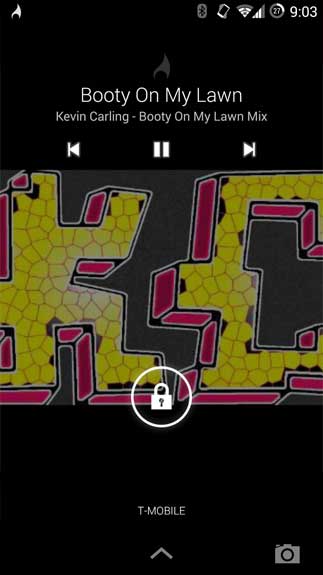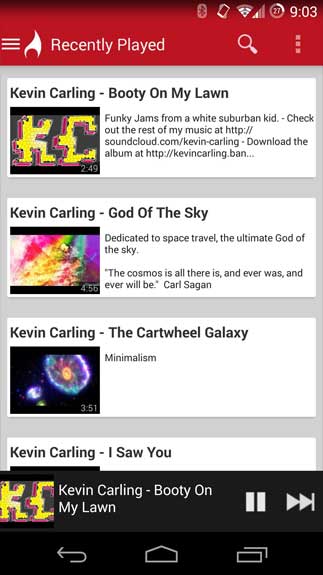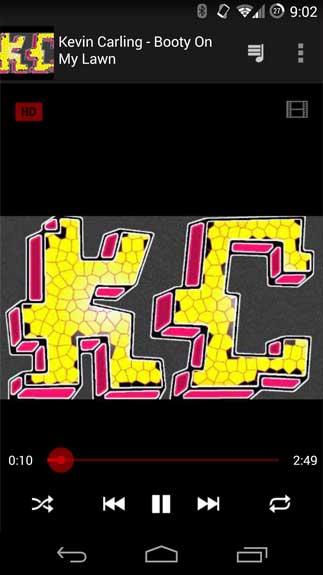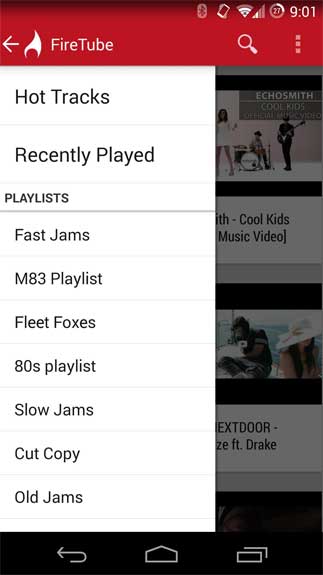FireTube is an application for your YouTube experience. It functions as an app for you to enjoy listening to music for free.
A new app for you to enjoy music for free
YouTube is a platform that is famous for videos only. Therefore, you can use it for videos only. However, there is an app that helps you turn the platform into a music-streaming service. That app is called FireTube which is free for Android devices. You are able to play the contents in the background. Then, you can freely listen to music without any complications.
The special thing about it is that it allows you to listen to the audio of the videos while you are doing other things. It still continues playing the contents even though you block your device as well. Therefore, you don’t have to worry about how to listen to the audio of a video you like on YouTube. It is because the app can help you do that now!
Features of FireTube
Although the app is just a YouTube video client, it still brings you some exclusive functions and features:
- It has a simple interface with great design, making it quite easy to use.
- There is no limit to approach the video portal’s music database. So, you will have infinite music to enjoy.
- You can play the contents of the videos in the background and listen to their audio.
- The app will suggest you music. This is how you can explore music!
- It can make playlists automatically.
- You can sync the playlists from different devices then import the ones that are made on YouTube.
- You just simply need to press a button to approach the video viewing.
FireTube for Android is probably a great app to use, but it still has a disadvantage which is that you cannot download songs. It only lets you enjoy listening to music, but it does not give you the ability to download it. In spite of that, the app will still bring you a great experience!
How To Install FireTube APK
- Get the FireTube APK file from open-apk.com.
- Launch file manager on the Android device and tap on Download Files/FireTube.APK.
- One thing that should be noticed is the setting “Accept the installation of unknown source” has been established. If the device has been not yet activated, it can be set up by accessing Settings/Safety/Privacy/Install Apps From Unknown Sources.
- As soon as the installation of the FireTube.APK has been already finished.
Read more: How to install APK / XAPK file