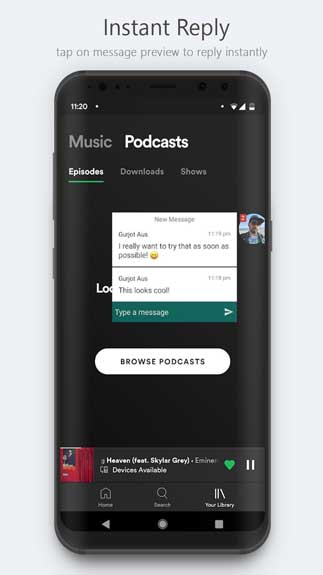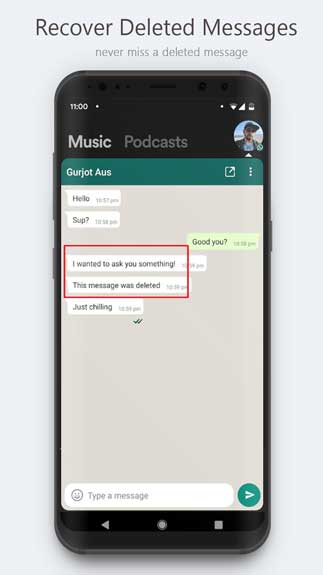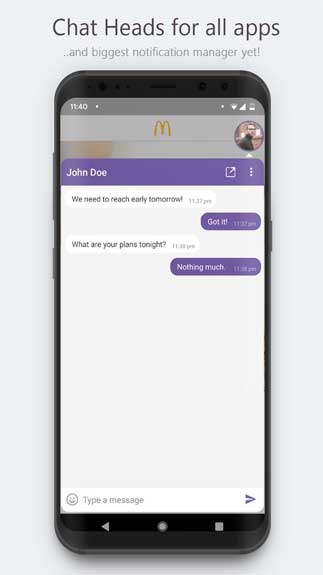DirectChat (also known as ChatHeads for All) Free download is an Android app that can be installed with APK. You use to manage your chat services.
An easy way for you to keep all conversations on chat apps in control
When you have plenty of chatting apps to use, you may need a method to manage all of your conversations with other people. In this case, DirectChat is a solution for you. It is also called ChatHeads for All. The app lets you control your chats when you use services of the likes of Facebook Messenger, LINE, Hangouts, etc. All of these conversations can be managed from the same app, which is quite convenient.
This application allows you to manage up to 20 instant messaging apps at the same time. So, you can completely keep all of them in control without any complications. Not only that, but the app also allows you to manage email clients like Gmail for instance. Through these managements, you will be able to reply to various messages using just one app. The interface of the app is quite customized, which fits your needs.
Functions of DirectChat
The functions of this app include:
- You have full control of all notifications as well as messages from just one place.
- There is a feature called Multiwindow or multitasking. You use it to start a chat on the upper section of a window.
- The layout is well organized for messages.
- With the privacy mode, you can read and send your replies to the messages. It does not require you to be online to send your messages.
- You can even reply to messages when you are on the lock screen.
- With the “Don’t Disturb” mode, you will not receive any notifications temporarily.
- The app gives you a feature to block the users.
DirectChat on Android is free for use without paying. If you think you need to manage the messages from just one app, then download its APK. The app will be functional on Android 4.3 or above.
How To Install DirectChat (ChatHeads for All) APK
- Get the DirectChat (ChatHeads for All) APK file from open-apk.com.
- Launch file manager on the Android device and tap on Download Files/DirectChat (ChatHeads for All) .APK.
- One thing that should be noticed is the setting “Accept the installation of unknown source” has been established. If the device has been not yet activated, it can be set up by accessing Settings/Safety/Privacy/Install Apps From Unknown Sources.
- As soon as the installation of the DirectChat (ChatHeads for All) APK has been already finished.
Read more: How to install APK / XAPK file