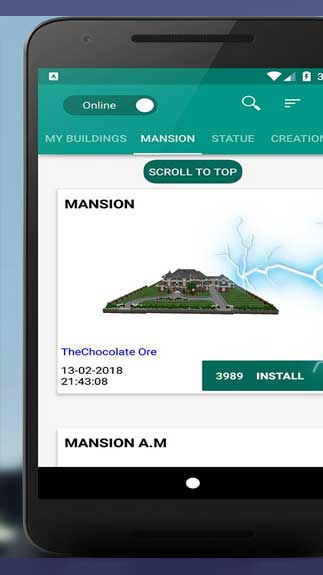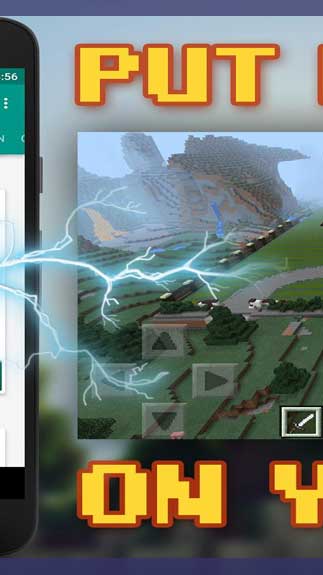Buildings for Minecraft 9.7 APK supports many new construction objects for Minecraft games. This Android app provides a fully customizable mode that works with all versions of Minecraft.
After installing this application, these works show up in 3D for you to adjust the object in the vertical position. In addition, the application also adds many types of buildings such as houses, villas, castles, statues…
The special thing is that these objects will be automatically constructed. You can also search for new online objects. The application supports all versions of Minecraft. Therefore, you can freely experience it in the game without any limitations.
The app also allows you to create new objects and switch between worlds, creating maps with buildings. The application also comes with a backup system so you can revert the changes. Experience a lifelike Minecraft world using this app.
Features:
- More constructions in Minecraft Wiki
- Searching for objects online
- Supports all versions of Minecraft so you can freely experience this app.
- 3D mode adjusts the object in vertical position
With the above features, there is no reason for you to ignore Buildings for Minecraft in the process of playing the Minecraft game. This is an app worth experiencing for Android in the future.
How To Install Buildings for Minecraft APK
- Get the APK file from open-apk.com.
- Launch the file manager on the Android device and tap on Download Files/Buildings for Minecraft.APK.
- One thing that should be noticed is the setting “Accept the installation of unknown source” has been established. If the device has been not yet activated, it can be set up by accessing Settings/Safety/Privacy/Install Apps From Unknown Sources.
- As soon as the installation of the Buildings for Minecraft.APK has been already finished.
Read more: How to install APK / XAPK file