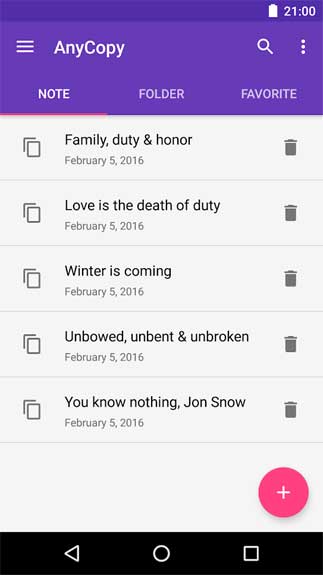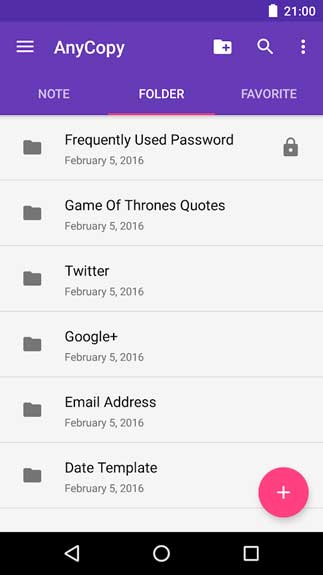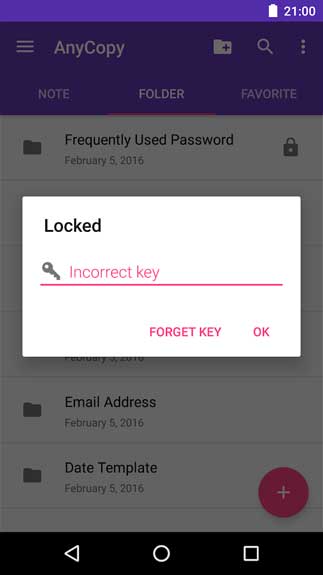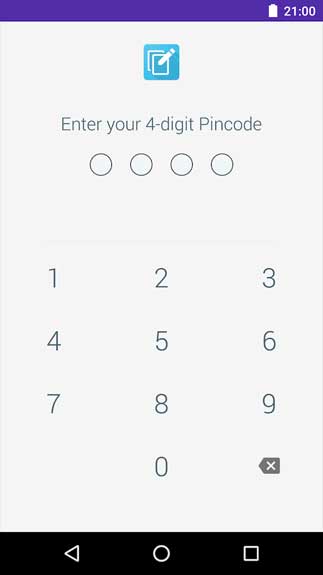AnyCopy-Copy & Paste Clipboard Free Download is an Android APK app that takes advantage of the clipboard to save some texts. You can save them simultaneously.
Make use of the clipboard of your phone to save a lot of texts at the same time
Copying texts on a phone is a common thing. When you are reading news and want to copy a certain paragraph or some texts, you can use the app called AnyCopy. It is regarded as a useful clipboard manager that lets you cut, copy, as well as paste lots of texts. The best thing is that you can save them all for later use.
All the texts you copy, cut, or even paste are secured and you will not lose any information. First, you simply copy the text that you want. Then, the app will save every plain text to the clipboard automatically. To activate the clipboard history, you can tap an input field twice then tap once to paste the text. This process does not require you to leave the current app you are utilizing. Besides, you can store the texts you saved on the clipboard and turn them into a note. This allows you to read it anytime you want.
What’s included in AnyCopy?
The app has several unique functions and features for you to explore:
- All the notes you copied to the clipboard will be automatically saved. Hence, you can copy lots of texts, even a whole article then read it later.
- When you save texts as notes, you can search for keyboards in the texts as well.
- You can make use of the app to copy as well as re-utilize any text that you utilized on a common basis.
- The app can create templates automatically.
- You can launch the app right from the status bar.
- It does not ask you to turn on a network. You can utilize it without turning on an Internet connection.
- You will find it easy and convenient to change from app to app for copying and pasting texts.
AnyCopy-Copy & Paste Clipboard is a free tool that runs on Android 5.0. You can make use of it to copy and paste texts then save all the texts as notes for later use.
How To Install AnyCopy-Copy & Paste Clipboard APK
- Get the AnyCopy-Copy & Paste Clipboard APK file from open-apk.com.
- Launch file manager on the Android device and tap on Download Files/AnyCopy-Copy & Paste Clipboard.APK.
- One thing that should be noticed is the setting “Accept the installation of unknown source” has been established. If the device has been not yet activated, it can be set up by accessing Settings/Safety/Privacy/Install Apps From Unknown Sources.
- As soon as the installation of the AnyCopy-Copy & Paste Clipboard APK has been already finished.
Read more: How to install APK / XAPK file