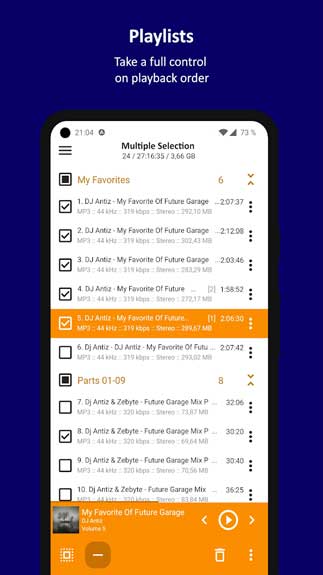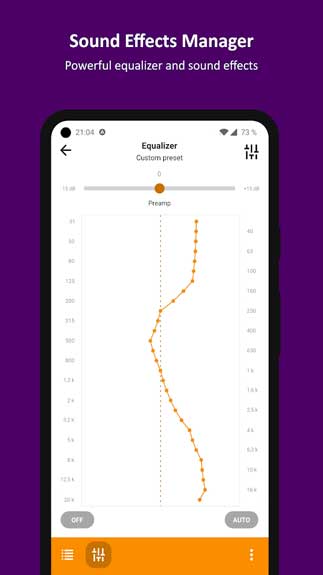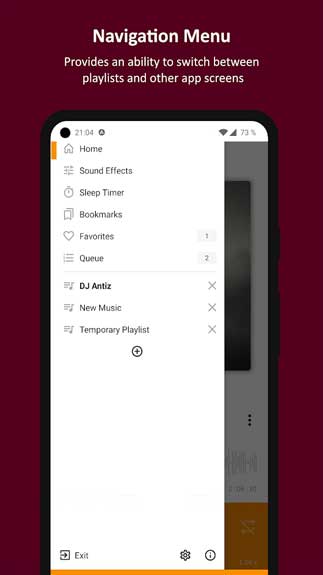AIMP APK Free Download is a professional music player application for Android devices. In fact, this tool supports listening to music and watching movies and supports playing most popular audio and video formats such as MP3, MP4, AVI, KMP… Download and experience this application today.
About AIMP APK for Android
You can consider this as a music player application with the most outstanding feature that it supporting almost all music formats, simple and very easy to use. Users will not have any problem playing any music or audio files as this application is compatible with many file formats, including Ape, MPGA, Mp3, Wav, Ogg, UMX, Mod, Mo3…. Obviously, you can completely listen to music comfortably without any limitations when using this application.
After installing and starting this application, this interface will appear with an empty playlist and music playback screen. To add any music files, you have to touch the pop-up in the upper right corner of the screen to do it manually. Once the desired songs have been selected, the playlist will appear on the main screen. This application will support displaying music files with full information related to name, size, playback type, format, allow repeat or shuffle playlists, add new songs to the current playlist or move them an unwanted song. You will be able to operate freely when using AIMP APK on Android.
Some features of AIMP APK for Android
The feature of this application is that it includes an eight-band equalizer, allowing you to listen to music while editing a multitude of custom parameters. On the other hand, the application also has many features that make listening to music easier. You can manually sort your playlists by artist name and even create repeat playlists.
In addition, this application also has an editor for audio files such as creating playlists, converting audio formats, recording and editing music tags. 32-bit sounds can also be processed and played with software, for excellent quality. Users can use the program to extract audio from CDs into the device in the form of WAV, MP3, WMA, or OGG.
Besides, this application also integrates the ability to add extensions, set up automatic shutdown, create shortcuts, … The program also supports search, multi-user mode, and multi-language, full Unicode. As a result, files are sorted by name, tag, or preset. This is really a multi-featured and very useful music player and library management tool.
Obviously, AIMP APK is a great music player that you should not miss for your Android device. It will definitely make you happy to use it.
How To Install AIMP APK
- Get the AIMP APK file from open-apk.com.
- Launch file manager on the Android device and tap on Download Files/AIMP.APK.
- One thing that should be noticed is the setting “Accept the installation of unknown source” has been established. If the device has been not yet activated, it can be set up by accessing Settings/Safety/Privacy/Install Apps From Unknown Sources.
- As soon as the installation of the AIMP APK has been already finished.
Read more: How to install APK / XAPK file