Are you curious about how AndroidManifest.XML File Structures work? CLICK HERE to get a full APK Guide and learn all about Manifest Structures and more!
If you’re a smartphone user or an app creator, then you should know that an AndroidManifest.xml file structure is considered as one of the most important files in your operating system. There are a few things that can be found in an Android manifest file including key information about the app, components, resources, and requirements.
There are many advantages that come with implementing a manifest file in the roots of your project. With every new project you create, you always need to combine it with an Androidmanifest.xml file which includes all the essential information about your smartphone app and how it operates.
Check Out: APK File Structure
If you want to learn more about AndroidManifest.xml file structures then continue reading the article to find out!
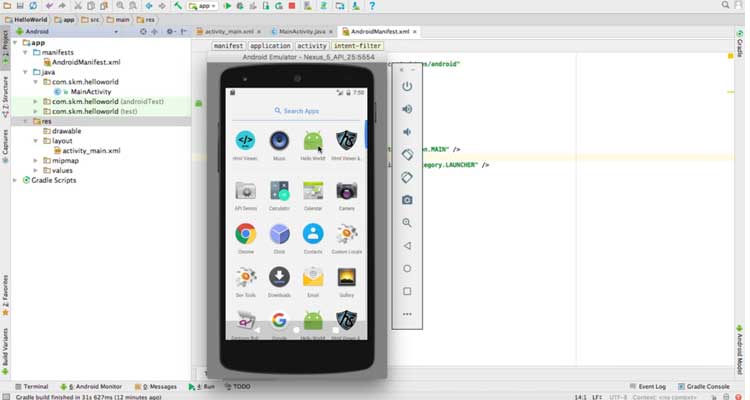
Types of file structures
It’s crucial that you set up your files correctly, or else you’ll encounter a long list of problems. So, read below to learn the different possible comments that an AndroidManifest.xml file can have.
When dealing with Android, there are four main types of app components including activities, content providers, services, and broadcast receivers.
Activity
If you want to register activity in your Manifest file, you have to add an element for the code to function. If you don’t enter your XML correctly, the system won’t be able to detect nor start the demand.
Service
The purpose of the service component is to run operations in the background of your project. As one of the application components, it’s designed to support long-running background activities. To create a service demand, you need to use the element.
BroadcastReceiver
When a broadcast message is sent into your Android system, the role of a BroadcastReceiver is to respond to any incoming messages. To create a BroadcastReceiver action, you need to use the element so the program understands your code and performs the action.
ContentProvider
As a primary building block of all applications, it’s created to be a consistent interface that connects all data and merges it into one process using a code. It has many advantages such as making it less complicated when storing and sharing data. When wanting to make a ContentProvider request, you have to use the element.
Check Out: How to open APK files?
If you want to find out more about AndroidManifest.XML File Structure then click on the link below!














