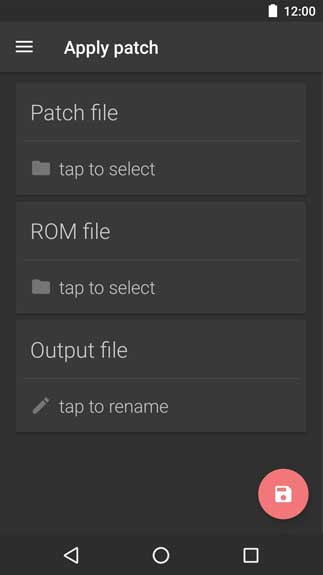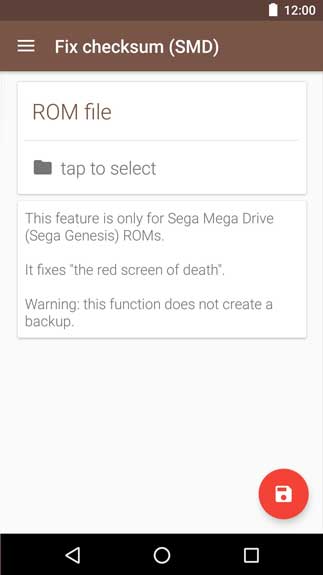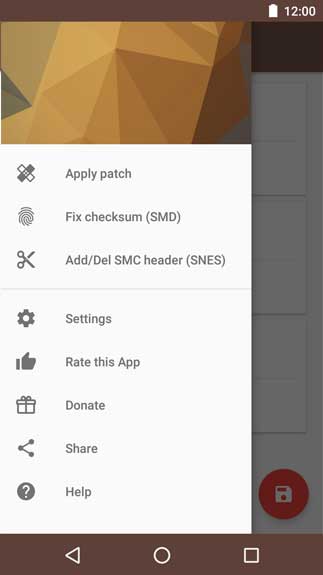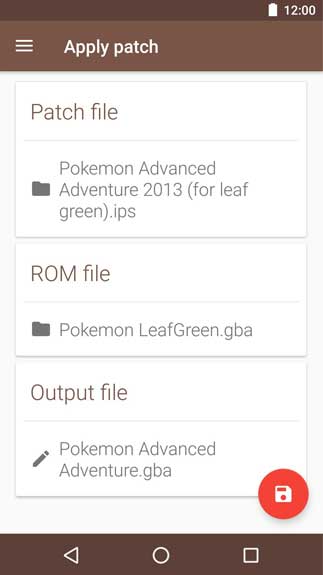UniPatcher 0.16.1 APK Free Download For Android is designed to be a useful tool for patching video console games. You need to download patches or make your own patch and then create new apps with altered parameters. It is an APK for Android available.
It is a fact that Android is actually a flexible operating system that enables users to perform anything they want. In case you do not have the essential knowledge to go deeper into business, don’t worry because there will have useful tools for simplifying the process such as UniPatcher. It is an app to help users to patch games and applications.
The app comes along with the function of letting users apply patches to ROM files. As a result, they can customize them. These patches are able to consist of all kinds of modifications like a translation, money count increase, default skills.
It is worth noting that the system to implement the patching process is very simple and straightforward. All you need to do is to select the patch, choose the file location, and save the result. Moreover, you are possible to make a different file with a different name in order not to overwrite the original. Remember that you need to get patches downloaded from the Internet or make your own ones since they will not be in this app.
How To Install UniPatcher APK
- Get the UniPatcher APK file from open-apk.com.
- Launch file manager on the Android device and tap on Download Files/UniPatcher.APK.
- One thing that should be noticed is the setting “Accept the installation of unknown source” has been established. If the device has been not yet activated, it can be set up by accessing Settings/Safety/Privacy/Install Apps From Unknown Sources.
- As soon as the installation of the UniPatcher.APK has been already finished.
Download UniPatcher APK For Android devices and enjoy all of its greatness.