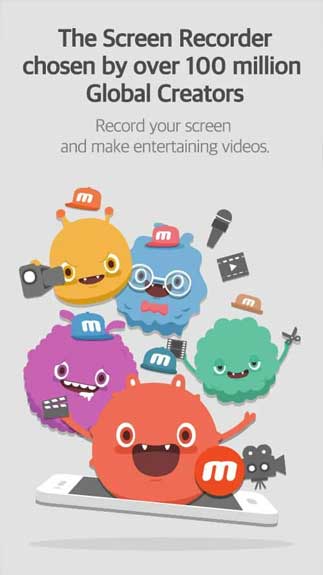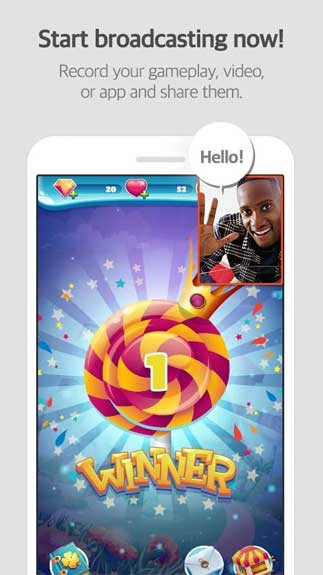Mobizen Screen Recorder Free Download APK For Android makes your video-recording thing much better. It lets you record what you do on your phone’s screen.
Using the screen recording function helps you record everything easily on your phone
Recording your phone’s screen is kind of easy now thanks to a bunch of apps integrating with that function. Hence, you have plenty of options to try. If you want one, it should be the above app. It is a simple app that lets you record the screen, save videos, and implement editing tasks. Whatever you do on your device, this app helps you record it. Therefore, it is quite easy for people who want to make tutorial videos or gameplay videos.
In this app, you will be helped by monster-shaped assistants. They will tell you what you need to do to record the screen. You simply press the button then begin recording your screen. When it’s done, you can save it to your gallery as well as edit the video if you want.
What are the functions of Mobizen Screen Recorder?
The basic functions of the app are:
- It allows you to record the screen in Full HD quality.
- There are plenty of editing features for you to use, including cut, paste, move, etc.
- You can add background music to the videos.
- The intros and opening credits can be made as well.
- Every video can be recorded without watermarks.
- You can save the videos on your SD card.
- You are able to record your reactions using the front camera. It lets you capture the voice too.
- The videos are diverse, ranging from tutorials to gameplay.
Mobizen Screen Recorder is such a convenient tool for making videos based on your phone. Record everything on the phone then send videos to others.
How To Install Mobizen Screen Recorder APK
- Get the Mobizen Screen Recorder APK file from open-apk.com.
- Launch file manager on the Android device and tap on Download Files/Mobizen Screen Recorder.APK.
- One thing that should be noticed is the setting “Accept the installation of unknown source” has been established. If the device has been not yet activated, it can be set up by accessing Settings/Safety/Privacy/Install Apps From Unknown Sources.
- As soon as the installation of the Mobizen Screen Recorder APK has been already finished.
Read more: How to install APK / XAPK file