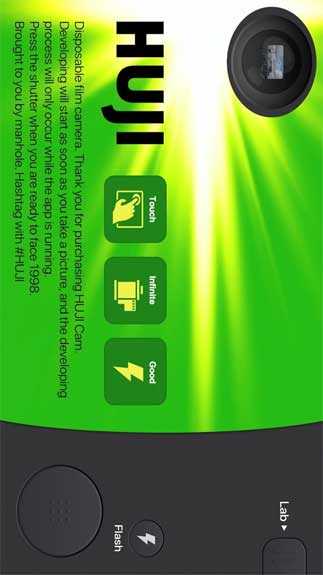As its name implies, Huji Cam APK Free Download is a photography app that simulates the camera to take video quite fun for your Android device. This application brings you photos taken in a vintage style reminiscent of a time. That is why you should not skip this application in the future.
About Huji Cam APK for Android
Nowadays, users tend to like classic color film photography like the 90s. Therefore, this application was developed to meet the above demand. It is designed with a working interface that faithfully simulates a 90s film camera giving you very special photos.
After installing this app, you will have access to classic viewfinders. It requires the photographer to bring close eyes to observe. However, there is no need to worry as you can touch the viewfinder to open the Live View to carry out the photo as usual.
However, there is one thing that you should note that this application will not have many support functions such as changing filters, focus but instead a few simple functions such as a large shutter button on the right corner. , the flash toggle button, and the Lab button for reviewing just taken pictures. Therefore, you can completely manipulate easily when using this application.
In addition, Huji Cam APK also has a pretty special feature that displays the date, month, and year on each photo. Image effects after taking a different look make your photos more impressive using this application on Android.
How to use Huji Cam APK for Android?
Keep your eyes on the viewfinder to see things in larger size while holding your device in Landscape Mode. This is how you can make the viewfinder bigger or smaller with just a touch. For more details, you can refer to the developer’s SNS via the button available in the settings on the app.
One little tip to fix when the app is not working is to go to the Settings app and scroll down to search for Huji. Then simply turn off Camera in the allowed time access list and launch this app again. Finally, tap on Resolve Problems located at the bottom of the Camera Access message.
If you want to own unique photos then there is no reason for you to ignore the Huji Cam APK app for your Android device.
How To Install Huji Cam APK
- Get the Huji Cam APK file from open-apk.com.
- Launch file manager on the Android device and tap on Download Files/Huji Cam.APK.
- One thing that should be noticed is the setting “Accept the installation of unknown source” has been established. If the device has been not yet activated, it can be set up by accessing Settings/Safety/Privacy/Install Apps From Unknown Sources.
- As soon as the installation of the Huji Cam APK has been already finished.
Read more: How to install APK / XAPK file