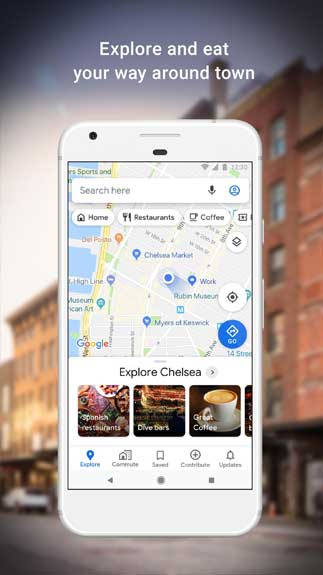By using Google Maps 10.44.2, you are accessing to the most detailed and largest world map for your endless exploration around the world. Download it now to your Android gadgets and scare off getting lost with this perfect map and GPS navigator!
Maps application is a free service for the community from the giant Google. As its name, the app focuses on everything related to locations, GPS positions, routes, and directions. By using this app, users can go anywhere without getting lost as it offers a wide range of benefits, from real-time GPS navigation to traffic and transit info of any places around the world. With exclusive features offered, this free navigator will be the perfect location tracking tool for everyone, especially for those with a poor sense of direction.
FEATURES
The app offers main features as below:
- Suggest the best traffic with real-time ETAs and traffic conditions.
- Provide real-time transit info for catching buses, trains, or ride-shares at the best convenience.
- Analyze current traffic, incidents, and road closures and reroute automatically to save time.
- Provide a list of local restaurants, events, activities for discovering.
- Update and suggest new and trendy places in the area.
- Search for specific places, neighborhoods, or cities by name.
- Offer step-by-step navigation with voice instructions so you don’t have to take your eyes off the road.
- Suggest must-try places recommended by local experts, Google, and publishers.
Google Maps 10.44.2 has been trusted by millions of users around the world with over 220 countries and territories, and hundreds of millions of businesses and places mapped in the app. Let’s try it now for safe travel!
How To Install Google Maps APK
- Get the Google Maps APK file from open-apk.com.
- Launch file manager on the Android device and tap on Download Files/Google Maps.APK.
- One thing that should be noticed is the setting “Accept the installation of unknown source” has been established. If the device has been not yet activated, it can be set up by accessing Settings/Safety/Privacy/Install Apps From Unknown Sources.
- As soon as the installation of the Google Maps.APK has been already finished.