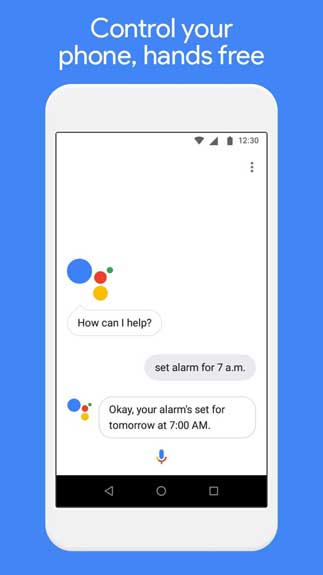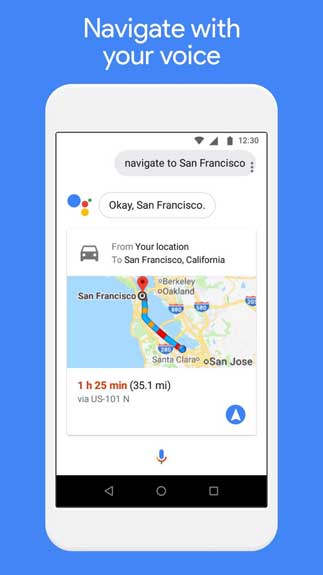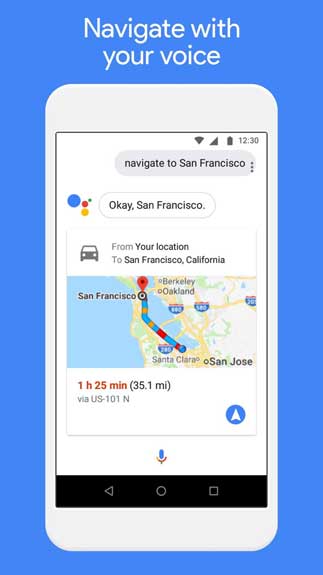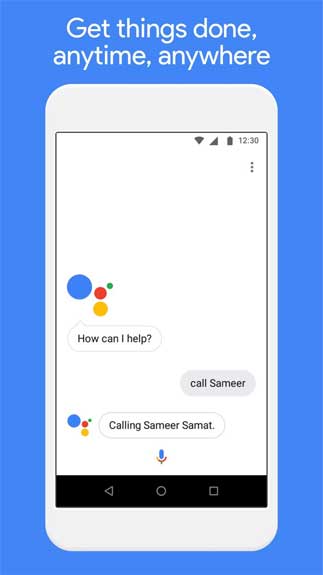Google Assistant Go APK Free Download For Android is an app refusing small options to save resources and battery on your phone.
A small app but still very good to use
Although the app is just the lite version of Google Assistant, it is still worth your try. It is because it can help save your phone by consuming fewer resources and using less battery. It does not take the minor options. Therefore, it can do those things to improve your phone’s performance.
Google has been growing many apps with the name of GO, for instance, Maps Go, YouTube Go. Now, it releases the new one bringing a virtual assistant to help enhance phones’ performance. It still keeps all the same features and functions as the original version.
What does Google Assistant Go help you?
There is a wide range of actions that the app helps you, such as:
- It can help you send text messages fast.
- It features the ability to make phone calls quickly.
- You can play your favorite music from the music player or YouTube.
- Feel free to browse the Internet to get more information or a certain address.
- You will know the new events that are currently taking place near your area.
- You can use the app to check the weather forecast.
- If you have any inquiries, simply ask the app and get a reply.
There are several notes that you should know before you download the file:
- You cannot manage your home screen using the voice because it does not have many voice commands.
- You cannot use it with the Hey Google handsfree or OK Google command.
- It does not support other languages besides English.
- The app requires your Android version to be at least 8.0.
Despite all the disadvantages of Google Assistant Go APK, this is still a useful application to help you operate on the phone more easily. Make use of the app to save your phone’s resources and battery!
How To Install Google Assistant Go APK
- Get the Google Assistant Go APK file from open-apk.com.
- Launch file manager on the Android device and tap on Download Files/Google Assistant Go.APK.
- One thing that should be noticed is the setting “Accept the installation of unknown source” has been established. If the device has been not yet activated, it can be set up by accessing Settings/Safety/Privacy/Install Apps From Unknown Sources.
- As soon as the installation of the Google Assistant Go.APK has been already finished.