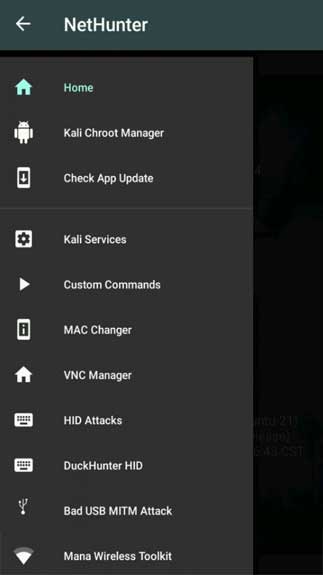Shark for Root APK Free Download For Android is an app for rooted devices. It helps users control the data traffic transition via Wi-Fi networks.
Keep track of the data packets through wireless networks with this app
If you are using a rooted Android device and want to control the transition of data traffic, then this app is for you. It will be easy to tackle the data packets that were sent and received through a Wi-Fi connection. For the administrators of Wi-Fi networks, they should learn about the data being sent over the networks. Therefore, this application is a great solution to do that stuff. You will have a very good grasp of the data traffic.
One thing you need to be sure of is your devices must be rooted already. It is because Shark for Root only works on the rooted devices. Also, it counts on Tcpdump. This is a command line tool that will scan the traffic being sent through a network. This tool can also tackle and study the data packets transferred between different connected devices.
Important notes when you use Shark for Root APK
Before you use the app, it will be crucial to have a good grasp of it:
- You should only use the app in case you want to stop the data transition through a network and after giving warnings. This is for security reasons!
- If there are no warnings, other users will consider this as a violation of their privacy. It is because someone can use it to get login credentials and passwords for services like Facebook. It can even happen to email providers as well.
- The app requires Android 1.6 and above. Hence, you must check your device’s operating system version before you download the app.
- Don’t forget to download Tcpdump – the command-line tool to run the app.
- When you download the APK file, you have to enable the “Unknown Sources” option in the Applications Settings. This will let your device receive the app’s file easily.
Shark for Root APK on Android will help you intercept data packets over Wi-Fi networks easily. Try it now!
How To Install Shark for Root APK
- Get the Shark for Root APK file from open-apk.com.
- Launch file manager on the Android device and tap on Download Files/Shark for Root.APK.
- One thing that should be noticed is the setting “Accept the installation of unknown source” has been established. If the device has been not yet activated, it can be set up by accessing Settings/Safety/Privacy/Install Apps From Unknown Sources.
- As soon as the installation of the Shark for Root.APK has been already finished.