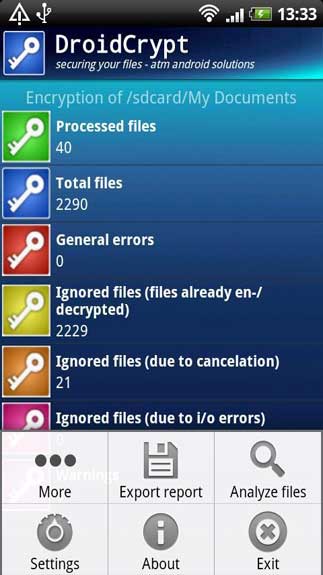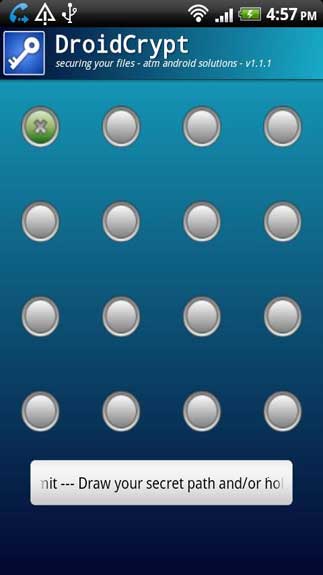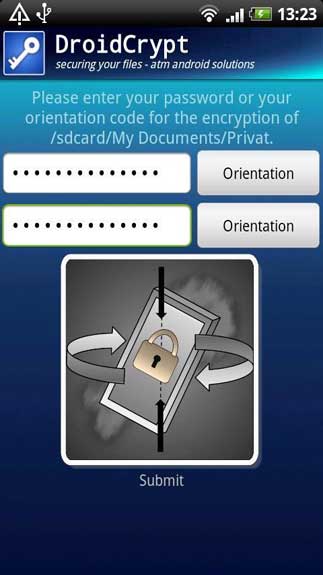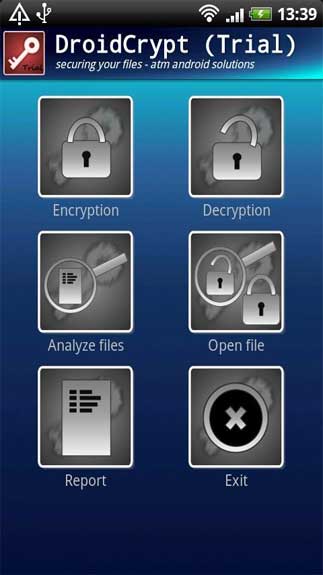Droid Crypt Free download APK For Android helps you keep all of your private files and documents protected. You can set passwords for them.
Keep your files safe using passwords
Storing your files and documents on your mobile device is also a common thing. Smartphones don’t only serve as a means to browse the Internet, but it also acts as home to store documents. Therefore, people have a tendency to store all documents and files on their mobile devices for easy access and management. However, somebody can touch your phone and open those files. Hence, you need to keep them private as well as protect them. In this case, Droid Crypt is a solution for you. It allows you to protect all files with passwords. By doing so, nobody can see your confidential files.
Any files you are storing on your phone, including music, videos, photos, documents, etc., can be protected by encryption. You can set a password for every document or every folder. When you need to open them, you will type the passwords you have set. This keeps your files safe all the time.
What are the features of Droid Crypt?
Here are some features of this file-protecting app:
- It helps you encrypt and decrypt all files in a fast way.
- Any type of document you want to put protection into will be supported by the app.
- You simply use a password to open the documents you have encrypted.
- The app also blocks anti-copy.
- It functions on both internal storage and SD cards.
- For data that is not encrypted, the app detects it for you.
- Your privacy will be kept safe when you use this app.
Droid Crypt on Android is probably not the only solution when it comes to file protection. However, it is still a great option to use. You can set passwords for your important files and documents then open them by typing those passwords. This is one of the best ways to give protection to all files you have on your phone.
How To Install Droid Crypt APK
- Get the Droid Crypt APK file from open-apk.com.
- Launch file manager on the Android device and tap on Download Files/Droid Crypt.APK.
- One thing that should be noticed is the setting “Accept the installation of unknown source” has been established. If the device has been not yet activated, it can be set up by accessing Settings/Safety/Privacy/Install Apps From Unknown Sources.
- As soon as the installation of the Droid Crypt APK has been already finished.
Read more: How to install APK / XAPK file