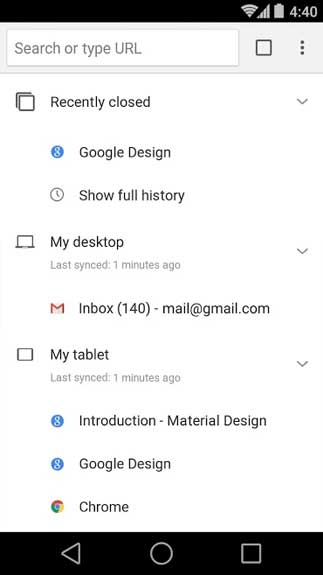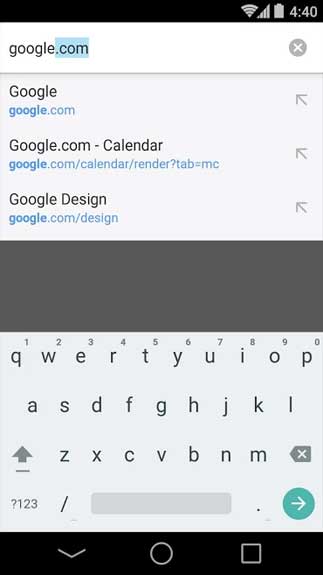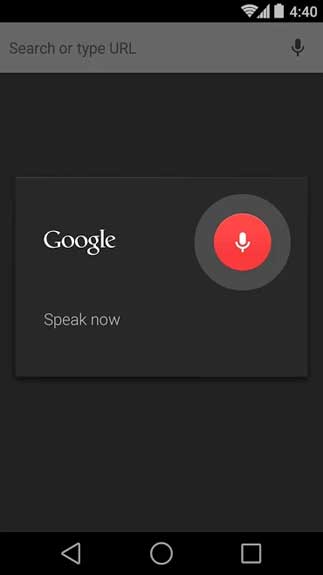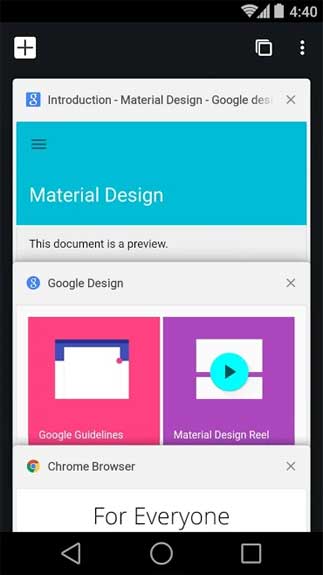As the name implies, Chrome Dev APK is a version of the Google Chrome browser for developers to test the latest features. Download this app for Android devices now to explore in more detail.
About Chrome Dev APK for Android
After installing this application, it will help to ensure that each feature when delivered to the user is the most perfect and stable feature. After these features run on the Google Chrome beta, it will be decided whether they will be available in the stable version or not.
When browsing the web as a guest, it opens a new window for you to surf without disturbing the browser window that is signed in with your Google account. Basically, the interface is no different from normal web browsing, so you can experience it easily.
In addition, this application is also a useful tool developed that allows programmers to preview the application they designed to work on a phone or tablet and experience new Google features first when they are officially announced. It is designed on a simple and beautiful minimalist material design interface. Especially high security when surfing the web.
Some features of Chrome Dev APK for Android
It is not difficult to explain why Chrome Dev APK for Android has become so popular among the user community. The following features will give you the clearest answer:
- This developer version has all the basic features of the official Google Chrome such as: surfing speed, launch, fast search, browser-sync…
- Easily check out the latest features that aren’t even available on Google Chrome.
- Store web pages, bookmarks, and more on Chrome. You can access it by clicking on the humanoid icon in the upper right corner of the browser.
- Add family and friends: If you share a computer, your friends and family can browse the web separately and set up Chrome as they please.
- Browse as a guest: Guests can use Chrome without leaving any content.
- Browse the web faster: choose a search result that shows up as soon as you log in and quickly access previously visited websites. Search and login history are both saved if you allow them. Chrome will suggest a search when you type a word or phrase so users can quickly find results and visit previous web pages.
- Sync across devices: seamlessly access and open web pages across multiple tabs and bookmarks from computers, phones, or tablets. As a result, you can access any website you’ve visited on any device using the same Google account.
- Save data: no need to worry about monthly 3G data costs when browsing the web because Chrome has the ability to reduce data usage by up to 50% when browsing the web.
Download now the Chrome Dev APK app for your Android device to experience the great features it has to offer.
How To Install Chrome Dev APK
- Get the Chrome Dev APK file from open-apk.com.
- Launch file manager on the Android device and tap on Download Files/Chrome Dev.APK.
- One thing that should be noticed is the setting “Accept the installation of unknown source” has been established. If the device has been not yet activated, it can be set up by accessing Settings/Safety/Privacy/Install Apps From Unknown Sources.
- As soon as the installation of the Chrome Dev APK has been already finished, run the Chrome Dev app.
Read more: How to install APK / XAPK file