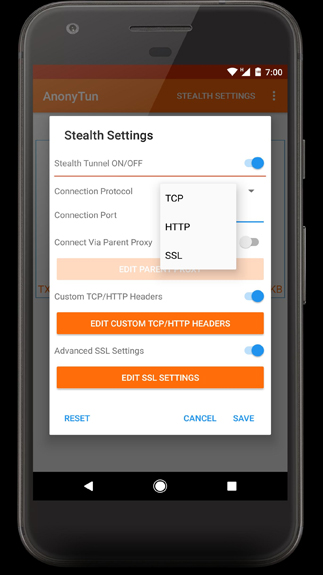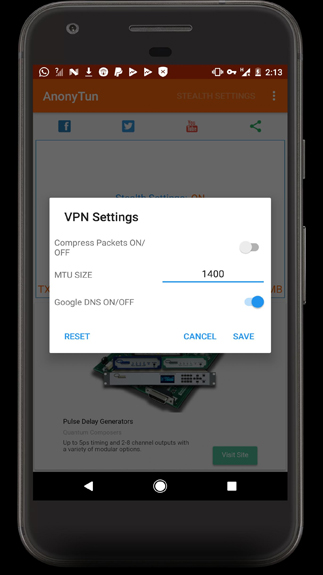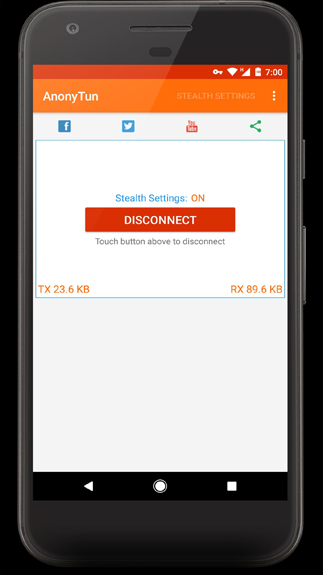AnonyTun Free Download APK For Android aims to keep your information safe. You can browse websites or approach limited content without complications.
Browse the Internet without worrying about your personal information being discovered
Browsing websites is not always safe. Sometimes, your personal data will be tracked by third parties. And sometimes, you cannot get access to the contents that are limited because of some other reasons. Therefore, you don’t always have a great browsing experience. However, if you do want one, maybe the AnonyTun app will help you.
It is regarded as a virtual private network tool for Android devices. This app lets you browse the Internet in an anonymous manner. Besides, it also allows you to approach the websites that are being blocked and limited in your country. If your country usually has some connection problems or a restricted Internet, you should make use of this tool. It is because it lets you surpass the regional content limitations. When you decide to use this tool for extra access, your data will be protected as well.
What does AnonyTun bring you?
By using this VPN tool, you will approach lots of cool features such as:
- The interface is made with simple graphics and it still guarantees a user-friendly experience for all users.
- All Internet connections are at fast speed even though you are using a VPN tool.
- It supports all types of connections, for instance, HTTP, SSL, and TCP.
- You can use the app for free without making registrations.
- There are plenty of servers for you to choose from. You can select the one that fits your demand most.
- There are also advanced options for you to use to configure the connections.
- The bandwidth has no limits in this app.
- There is a Connect button that is visible on the interface. You simply press it to have the private connection before you can browse web pages.
- There is also a list showing the countries with servers that you can pick from. Choose the one that you want to use.
You can easily install AnonyTun on Android with APK then make use of it for safe, fast, and private connections.
How To Install AnonyTun APK
- Get the AnonyTun APK file from open-apk.com.
- Launch file manager on the Android device and tap on Download Files/AnonyTun.APK.
- One thing that should be noticed is the setting “Accept the installation of unknown source” has been established. If the device has been not yet activated, it can be set up by accessing Settings/Safety/Privacy/Install Apps From Unknown Sources.
- As soon as the installation of the AnonyTun APK has been already finished.
Read more: How to install APK / XAPK file