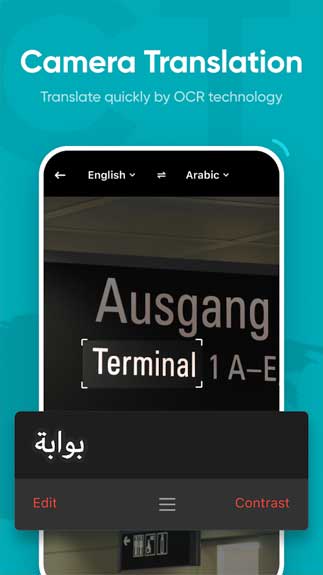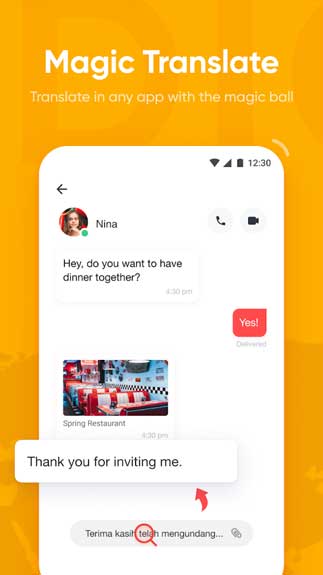U-dictionary Free download is an application APK for Android to help you translate everything from English to other languages. Download the app can find out the meanings that you expect!
U-dictionary Android – A bidirectional dictionary
It is a program that is suitable for any people who are getting into trouble when they want to know something. Just collect the soft if you are good at English and launch it on your Android mobile phone or tablet!
Requires
Android 4.0.3 is the minimum operating system.
Key features
U-dictionary consists of lots of incredible features.
A lightweight option
The installation pack of any language to do offline searches will only take up less than 10MB.
A rich dictionary
It’s a typical translation software that allows you to approach 38 different languages. You can switch between English and Spanish/French/Italian/German/Japanese/Dutch/Portuguese/ Korean, so on.
Not only that, it can work in offline mode. Therefore, you can bring and open the current translator wherever at any time easily.
A decent place
For looking up strange words with phrases and improving your English vocabulary. It’s also active to check grammar structures.
OCR technology
It’s efficient to interpret with your smartphone’s camera.
Easy to finish your job
You can copy anything while you are surfing the Internet and gather the translation in an automatic way.
Possible to happen to the screen
Displays vocabulary with the screen that is locked. It’s not too hard to see a new word each time you unlock your phone
Pronunciation
It’s a crucial part that you should not ignore. Especially, you can tap a button to listen to how the native persons read in British English or American English.
Other aspects
Alongside simple results, you will be able to figure out the translations about antonyms and more.
U-dictionary APK is an app to translate from English to another language. It’s free for Android users to download!
How To Install U-dictionary APK
- Get the U-dictionary APK file from open-apk.com.
- Launch file manager on the Android device and tap on Download Files/U-dictionary.APK.
- One thing that should be noticed is the setting “Accept the installation of unknown source” has been established. If the device has been not yet activated, it can be set up by accessing Settings/Safety/Privacy/Install Apps From Unknown Sources.
- As soon as the installation of the U-dictionary APK has been already finished.
Read more: How to install APK / XAPK file