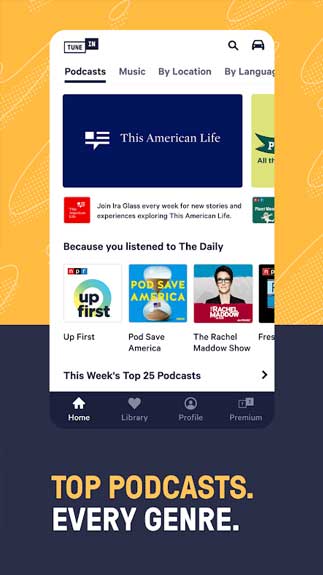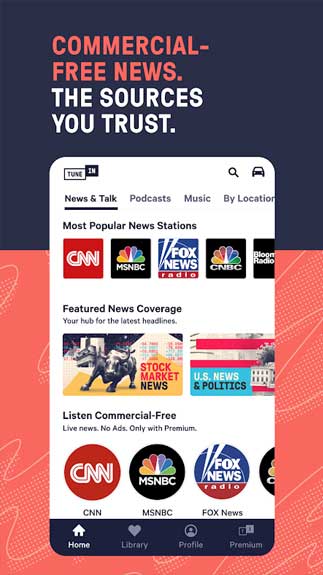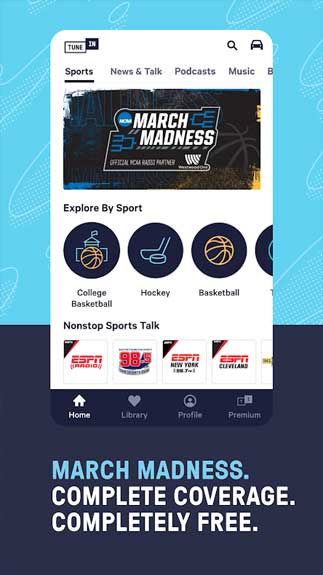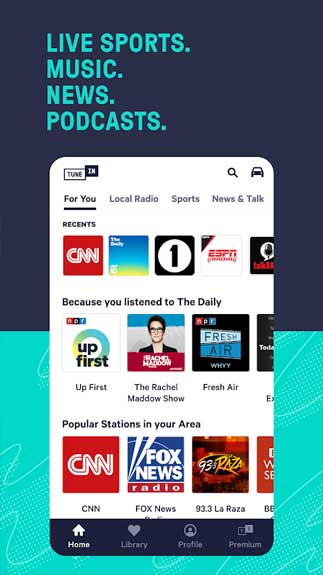TuneIn Radio for Android allows you to listen to music and any topics via radio stations. You can approach any station in the world.
An ideal application for people who enjoy using radio online
Radio used to be a popular device that people used for listening to music, news, and any topics. Instead of watching TV, people could utilize a radio to have a good grasp of various aspects of life, especially music. However, since modern technology applications and devices are leading the market now, people seem to forget about radio. Therefore, TuneIn Radio is recommended for everyone who wants to listen to stuff through a radio instead of using other devices.
You can do a lot of things with this app such as listen to the radio through streaming. There are more than 100,000 stations in the world for you to approach. Hence, regardless you are a newbie or a pro, you can always use it easily. You can sort your searches through some elements like locations, topics, languages for instance. Another great thing about it is it allows you to get to any radio station through just one tap on the screen. However, you still need to make sure that you already have turned on the Internet connection.
What does TuneIn Radio bring you?
There are some features brought by this radio app. They will make your experience on the radio more amazing:
- There are more than 100,000 stations for you to approach no matter where you are.
- You can utilize the search tools with keywords or explore the categories to search for stations.
- You can sort stations by various topics such as news, sports, music, etc.
- It lets you download podcasts then listen to them offline.
- The radio stations will broadcast in two forms including AM and FM.
No matter where you live, just let TuneIn Radio on Android take you closer to your area!
How To Install TuneIn Radio APK
- Get the TuneIn Radio APK file from open-apk.com.
- Launch file manager on the Android device and tap on Download Files/TuneIn Radio.APK.
- One thing that should be noticed is the setting “Accept the installation of unknown source” has been established. If the device has been not yet activated, it can be set up by accessing Settings/Safety/Privacy/Install Apps From Unknown Sources.
- As soon as the installation of the TuneIn Radio.APK has been already finished.
Read more: How to install APK / XAPK file