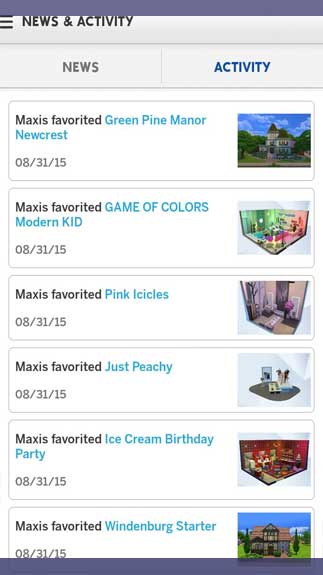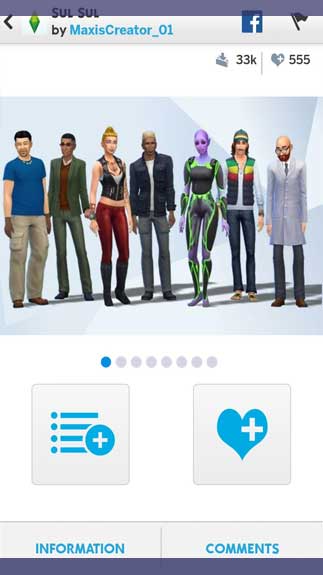The Sims 4 Gallery APK is a free download simulation game for Android. It contains a huge collection where you can create avatars as your preference.
It’s a playfield that offers a precious resource. In which, you can seek out your own inspiration through characters that players worldwide built.
It is a Sims life simulator that has become popular for many years. It’s suitable for those who want to experience another environment.
However, creating and designing the Sim of numerous gamers have turned into a way to entertain. With the current app, they can optimize their imagination.
It’s simple to generate a Sim!
You will be able to find and download creations that other users have made.
Not only that, it’s easy to select a hairstyle and clothes. Don’t ignore choosing houses, rooms, and other appropriate items!
Features
- Provides a series of options
- Save the creations
- Comment and share the Sims in your gallery
- Check the newest content by the developer and connect to the game’s hashtags
The game is a place where you can join plenty of activities as well. Aside from setting your avatar, it’s pretty exciting to finish other parts. It’s an app for Android that requires Android 4.0.3 or above to run.
How To Install The Sims 4 Gallery APK
- Get APK file from Open APK website.
- Launch the file manager on the Android device and tap on Download Files/The Sims 4 Gallery.APK.
- One thing that should be noticed is the setting “Accept the installation of unknown source” has been established. If the device has been not yet activated, it can be set up by accessing Settings/Safety/Privacy/Install Apps From Unknown Sources.
- As soon as the installation of The Sims 4 Gallery APK has been already finished, run the app.
Read more: How to install APK / XAPK file