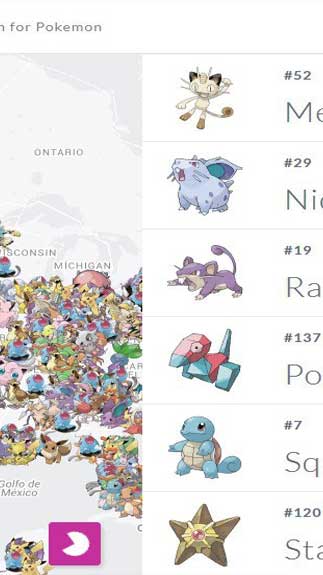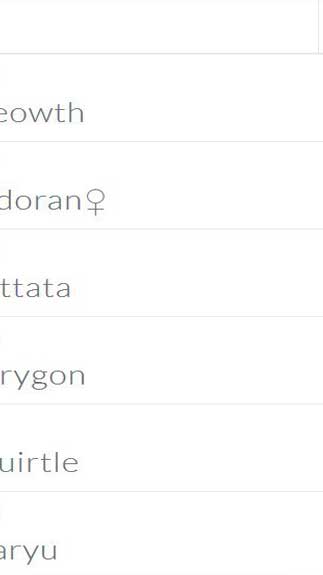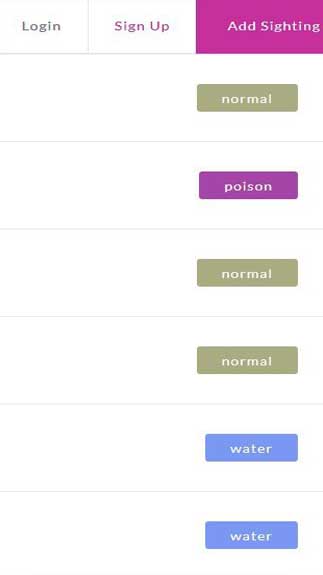PokeCrew Free Download APK For Android is an application designed for Pokémon GO players. It lets you use an online map to know where to catch creatures.
A handy map made by the community
Before you download and use this community-made map, you may want to know what it is about. The PokeCrew map is designed to help you find and catch Pokémons easily. Hence, if you are trying to vanquish a game called Pokémon GO, then you cannot miss this app. It lets you know the distance between you and other creatures. Besides, it also lets you see what you can get in a certain area.
The game was made with augmented reality. In other words, it allows you to find and catch creatures in the real world on your phone’s screen. Therefore, you need to visit many real areas to find if there are any Pokémons around you or not. Thus, using this supporting map is very handy. You will have a good grasp of where to find those creatures. This helps you save time a lot. Although there are other maps for the game, like FastPokeMap for instance, this one is still good. It is because it does not link with Niantic’s application. Hence, nobody will know if you are utilizing the map or not. This will also save you from being banned from the game.
Features of PokeCrew
This community-designed map lets you experience features of the likes of:
- The graphics are simple yet clear, which helps you learn the Pokémon’s locations easily.
- All locations shown on the map are quite accurate.
- It shows all Pokémon types on the map, including water, poison, normal, etc. So, you will know which types you can catch.
- You will also know the exact distance between you and the creatures you see on the map.
PokeCrew on Android is such a necessary map for Pokémon hunters. By using this map, you will find it very handy and convenient to find Pokémons.
How To Install PokeCrew APK
- Get the PokeCrew APK file from open-apk.com.
- Launch file manager on the Android device and tap on Download Files/PokeCrew.APK.
- One thing that should be noticed is the setting “Accept the installation of unknown source” has been established. If the device has been not yet activated, it can be set up by accessing Settings/Safety/Privacy/Install Apps From Unknown Sources.
- As soon as the installation of the PokeCrew APK has been already finished.
Read more: How to install APK / XAPK file