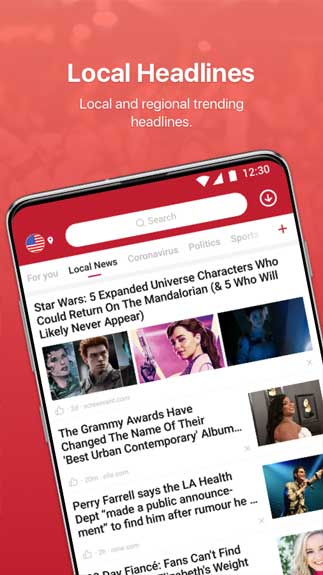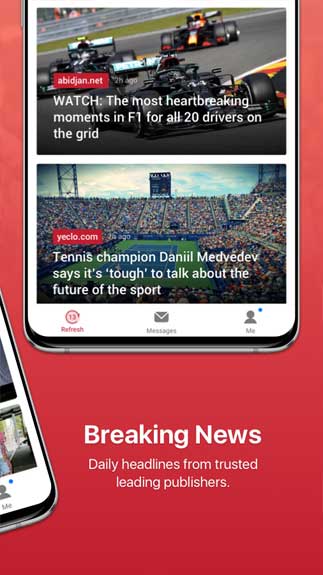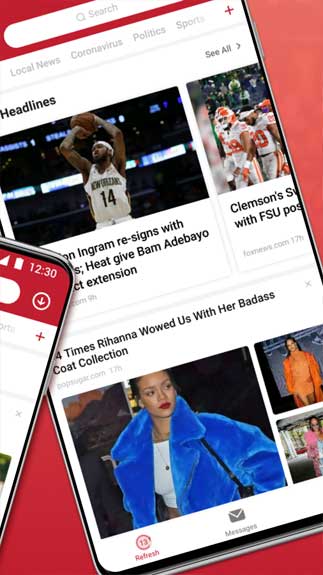Opera News APK Free Download For Android makes your reading news online better. The app keeps you up to date with news on various topics.
It is easy for you to catch up with the latest news about your favorite topics
The developers of this app are also the developers of Opera Browser – a famous app browser for Android. It is a useful news reader where you can have a grasp of all the latest news that you are into most. You may find it hard a bit to filter all information sources on the Internet. Therefore, you will need some apps that support you in terms of finding information. Opera News app is the one for you!
The app brings you the latest news and videos! Hence, you will always stay up to date with popular topics. Besides reading the news, it also allows you to enjoy viral videos. This is how the app entertains you!
All features of the Opera News app
This news application betters your experience with a wide range of features, such as:
- Lots of latest and trendiest videos to watch. You can even upload them from websites or send them to your friends.
- You can search for news quickly by using the search engine that was built in the app.
- You can keep track of your activity stats or even check the data visible on a chart.
- Set notifications for your favorite topics to get the latest news fast.
- You will get customized news due to its AI. It gathers the information about your activities and learns from them.
- There are many categories for you to explore, for instance, entertainment, economy, sports, science, fashion, technology, etc.
- You can read the news offline after you have downloaded them.
- Save the news then read them later.
There is a little reminder here! The Opera News APK For Android app mainly concentrates on African and Asian news. So, you can think carefully before you download it. Don’t forget to check your device’s version that must be at least 4.1.
How To Install Opera News APK
- Get the Opera News APK file from open-apk.com.
- Launch file manager on the Android device and tap on Download Files/Opera News.APK.
- One thing that should be noticed is the setting “Accept the installation of unknown source” has been established. If the device has been not yet activated, it can be set up by accessing Settings/Safety/Privacy/Install Apps From Unknown Sources.
- As soon as the installation of the Opera News.APK has been already finished.