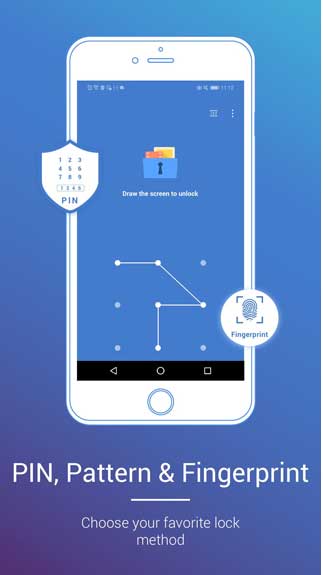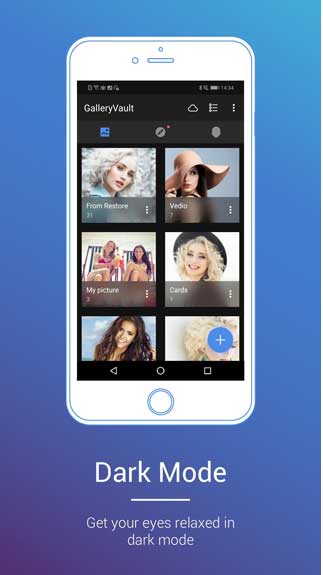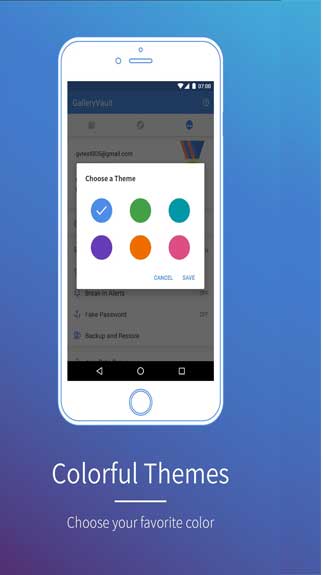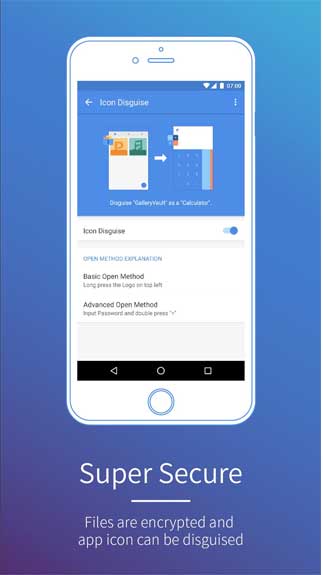GalleryVault Free Download APK For Android is an application for encrypting files. You can keep all of your files on your phone safe.
Protecting your files on a mobile device is an important thing
People tend to store their private messages and files on their smartphones. Therefore, it is quite necessary to keep them safe. To give them protection, you may want to use an application called GalleryVault. It lets you hide as well as encrypt your private documents and files you have stored on your phone or tablet.
Mobile phones are not only places to browse the Internet but they are also home to contain files. However, not all phones are equipped with features for encrypting files. Hence, you are recommended to use the above program. All of your private photos, important files of the company, or even videos will be kept safe. Nobody can open those files if they don’t know the passwords. So, this seems to be a great way for you to keep the files protected.
Features of GalleryVault
This application for protecting private files on phones has some features, including:
- You can hide the icon of the application.
- It gives you an option to convey all the protected files to the SD card. This is how you can release and save space.
- The interface of the app is quite simple with a nice design, making it easy to use.
- You can make use of the app to hide your private pictures, videos, or any files that are important.
- Through the use of a PIN, you can display false content.
- In case someone attempts to approach the system, you will get an alert about that intrusion.
- Whatever fingerprint reader you are using, the app will be consistent with it.
GalleryVault on Android is a necessary app for people who have to hide their files and keep them safe on their phones. It brings you the best solution to protect all of your important files.
How To Install GalleryVault APK
- Get the GalleryVault APK file from open-apk.com.
- Launch file manager on the Android device and tap on Download Files/GalleryVault.APK.
- One thing that should be noticed is the setting “Accept the installation of unknown source” has been established. If the device has been not yet activated, it can be set up by accessing Settings/Safety/Privacy/Install Apps From Unknown Sources.
- As soon as the installation of the GalleryVault APK has been already finished.
Read more: How to install APK / XAPK file