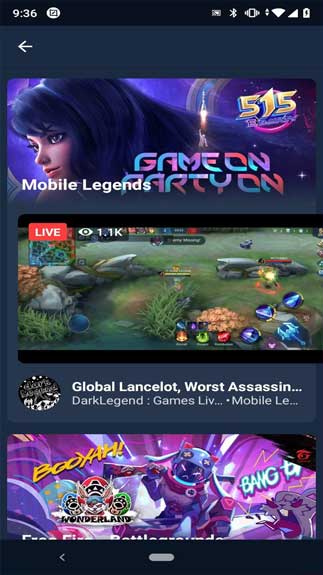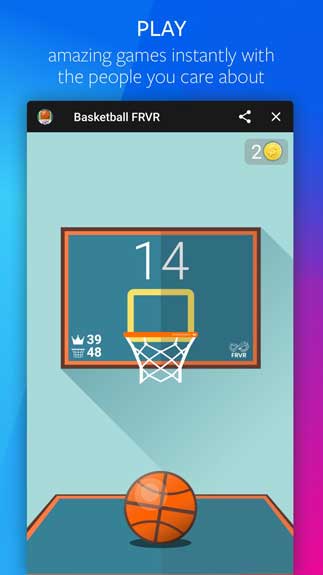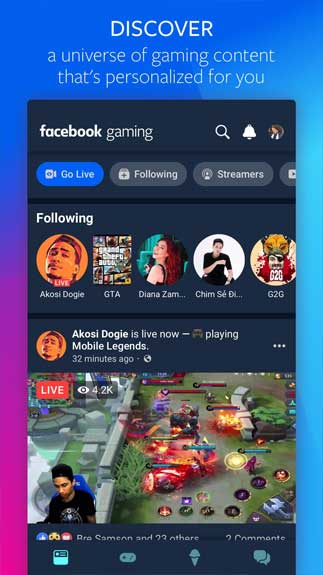Facebook Gaming 108.0.0.56.121 APK Free Download For Android is a video game streaming platform or portal that allows streamers to live stream gameplay, comment on games, and even that you can earn money from it. This is also where fans can watch broadcasts from top streamers as they play the world’s hottest titles. This application is on the 3rd place in the top streaming platforms, behind Twitch and YouTube.
The way for signing Facebook Gaming
- To using Facebook Gaming of course you must have a Facebook account
- Next, you click to Gaming Video Creator page and enter the name for your page, please remember to choose the category
- Click “Continue” and update the avatar if it is necessary, and report to your friends
How to stream the game on Facebook
- You have to go to fb.gg/streamer> select Create live stream.
- You can choose where you want to up your video
- Copy and paste the server URL and/or stream key into the live streaming software’s settings.
- You click to the “Livestream” software to start. The important thing is that you have to put the name for the video, identify the game you’re playing, and type some description so viewers know what they’ll see in the video.
- Click Go Live to go live immediately.
How to make money on this app
- You can earn money donated from viewers. Gamers can be selected for Facebook’s Level Up program, which requires streamers to have 100 followers and stream content for at least 4 hours for 2 days and for a 14-day cycle. When you obtain this target, you will receive the donations from viewers in the form of a star during the live stream.
- Besides that, you also make money from the subscription, so try your best to attract as many viewers as possible. This function is the same as Twitch, YouTube, and Mixer.
Through its Facebook Gaming program, Facebook is attracting new content creators who are professional gamers who stream online gaming to others to see using its platform, by providing the opportunity to earn donations from fans. So why don’t you try using this app to experience the wonderful things from technology?
How To Install Facebook Gaming APK
- Get the Facebook Gaming APK file from open-apk.com.
- Launch file manager on the Android device and tap on Download Files/Facebook Gaming.APK.
- One thing that should be noticed is the setting “Accept the installation of unknown source” has been established. If the device has been not yet activated, it can be set up by accessing Settings/Safety/Privacy/Install Apps From Unknown Sources.
- As soon as the installation of the Facebook Gaming.APK has been already finished.