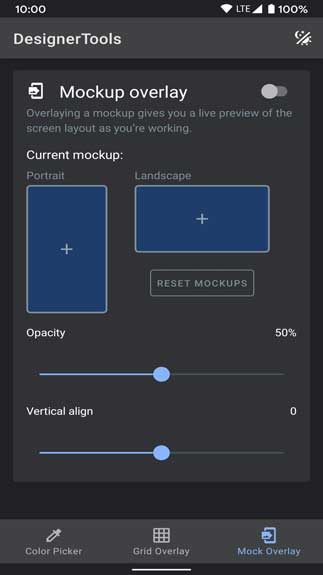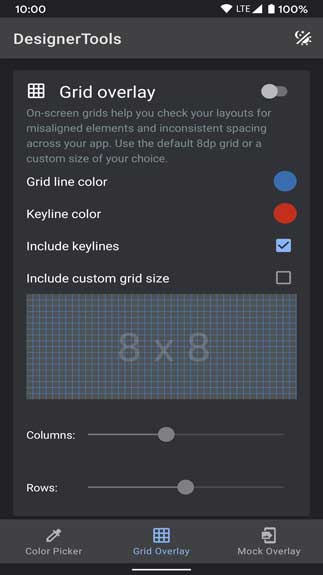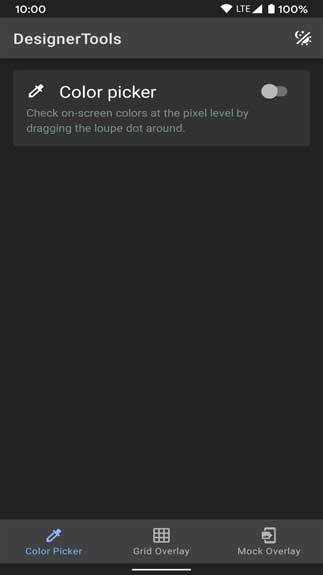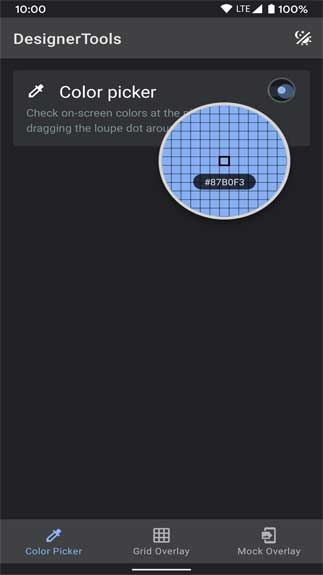As its name implies, Designer Tools APK is a very useful application for designers. Its main feature is that it allows you to review and validate specifications right on your Android device. Download this app now to explore in more detail.
About Designer Tools APK for Android
In fact, if you are doing software, application, or game development work, you should definitely not ignore this interesting application. Moreover, this is also a very useful tool for software and application developers. Thanks to this application, you will be able to check whether the specifications of the developing software match the actual user interface. In addition, it also helps you to create a very unique transparent wallpaper on your Android phone. This feature will help you to be able to create and choose wallpaper for your own device.
A very prominent feature of this application is Grid Overlay. More specifically, this feature quickly switches the on-screen grids to check the layout in order to detect inconsistent gaps or erroneous elements. Besides, the Mockup Overlay feature can display mockup images on the device. This helps the developer to make sure the design parameters are in line with the user interface.
You can even drag around a window with your finger and determine the color’s hex code at the pixel level through the Color Picker feature, or more specifically, adding a panel to all screenshots, display information regarding your device, screen, and Android version.
Designer Tools APK is truly a multifunctional application that you absolutely should not ignore in the future. Download it now for your Android device to explore in more detail.
How To Install Designer Tools APK
- Get the Designer Tools APK file from open-apk.com.
- Launch file manager on the Android device and tap on Download Files/Designer Tools.APK.
- One thing that should be noticed is the setting “Accept the installation of unknown source” has been established. If the device has been not yet activated, it can be set up by accessing Settings/Safety/Privacy/Install Apps From Unknown Sources.
- As soon as the installation of the Designer Tools APK has been already finished.
Read more: How to install APK / XAPK file