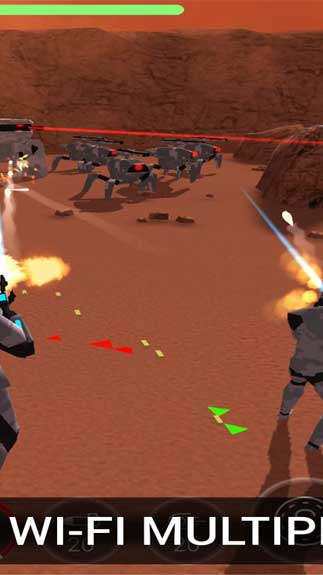CyberSphere: SciFi Third Person Shooter 2.10 APK is a free action game where you play against aliens, robots, and cyborgs. Download the app for Android to join the combat and defend mankind!
You will control a unit called Cyber-sphere to protect the base located in the midst of stars. It’s also a good way to save civilization. It’s possible to fight solo or team up with other pilots in the Coop Multiplayer mode.
Remember to launch suitable weapons to destroy the enemy! They can be missiles, energy weapons, support drones, and so on.
Main features
- 3D graphics: makes your gaming experience more realistic.
- Two camera modes: from above and from the 3rd perspective.
- Single-player: you have to make use of your abilities to deal with the foes on your own.
- Crossplatform multiplayer via LAN WiFi: you can work with multiple players.
- Offline mode: it’s easy to enjoy the battle without an Internet connection.
- Weapons: there are over 30 powerful guns.
- Characters: you can mine the power of various classes such as futuristic tanks, walking robots, cyborgs, soldiers.
- Global ratings: you can turn into the best player.
CyberSphere: SciFi Third Person Shooter APK is a fast-paced action game free for Android. It does not allow you to stop until you complete your mission.
How To Install CyberSphere: SciFi Third Person Shooter APK
- Get the APK file from Open APK.
- Launch file manager on the Android device and tap on Download Files/CyberSphere: SciFi Third Person Shooter.APK.
- One thing that should be noticed is the setting “Accept the installation of unknown source” has been established. If the device has been not yet activated, it can be set up by accessing Settings/Safety/Privacy/Install Apps From Unknown Sources.
- As soon as the installation of the CyberSphere: SciFi Third Person Shooter.APK has been already finished, run the game.
Read more: How to install APK / XAPK file