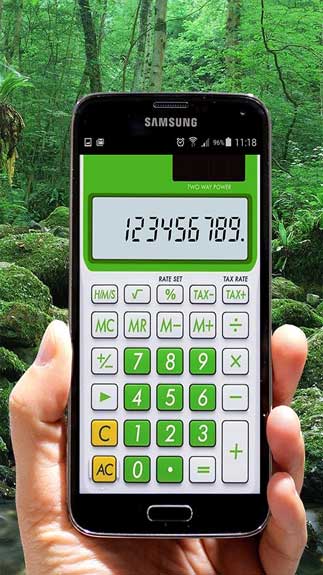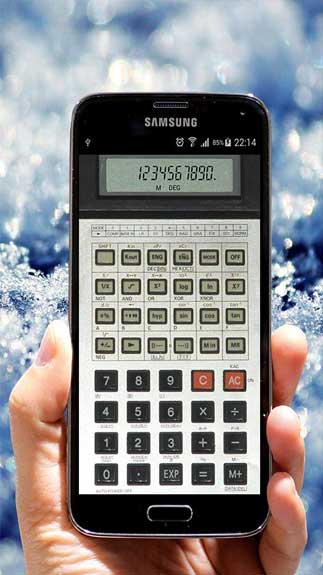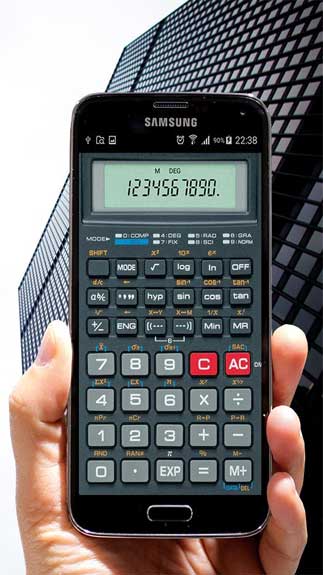Classic Calculator Free Download APK For Android helps you do the calculations right on your phone. It is also an ideal application for students.
An ideal model for you to do the math
When you want to practice your mathematic skills, make sure you check out an app called Classic Calculator. It was made for simple operation at any level. As you know, math is an important subject at school that all students must learn. However, not all students are good at math. Therefore, they need to improve their skill with help from the above app. It simulates the popular calculator brand – Casio that you use in real life. Hence, you will find it easy to interact with.
The display of the app is quite natural and simple. Besides, it also comes with various enhanced features. This is a reason why it becomes adaptive as well as ideal for students in high schools and colleges. Instead of bringing a calculator, now, you can open the app to do various math operations. Since the app is quite adaptive to your mobile phone and comes with advanced features, you can utilize it in a simple way.
Features of Classic Calculator
There are several features of this ideal calculator app, for instance:
- It allows you to implement all kinds of math operations.
- You can copy the numbers to the clipboard.
- The app comes with memory functions, so it memorizes all of your operations and results.
- You can also use it to calculate percentages.
- There are different trigonometric functions in radians, degrees, as well as grads.
- You can make changes to the digit size.
- You can use decimal operators to implement calculations.
Classic Calculator on Android should be your pick if you have a demand for practicing your math skills. The app is free to download. You need to have an Android device with version 3.0 to launch this calculator application.
How To Install Classic Calculator APK
- Get the Classic Calculator APK file from open-apk.com.
- Launch file manager on the Android device and tap on Download Files/Classic Calculator.APK.
- One thing that should be noticed is the setting “Accept the installation of unknown source” has been established. If the device has been not yet activated, it can be set up by accessing Settings/Safety/Privacy/Install Apps From Unknown Sources.
- As soon as the installation of the Classic Calculator APK has been already finished, run the Classic Calculator app.
Read more: How to install APK / XAPK file