Have you ever heard about ABI and APK but not know what it is? read the article to know all about it and learn about how ABI support in APK files immediately!
As more and more people create Android apps, it’s essential that developers us a native development kit (NDK) to create a platform that manages and stores activities.
That’s because an app requires many different functions and activities that it can get quite hectic when you don’t organize it properly. So, creators use an APK analyzer to make an organization and check what happens inside your native library easier.
But APK analyzers and ABI files go hand in hand. Why?
Continue reading this article to find out more about how ABI support in APK and all other essential information.
What is an APK Analyzer?
You can run APK analyzers to check and send commands to your APK files. There are many features that you can check such as raw file size, download size, and even see the numbers in percentage or megabytes. With this information, you can compare and take a closer look at how much space is being used up in the native library.
What is an ABI file?
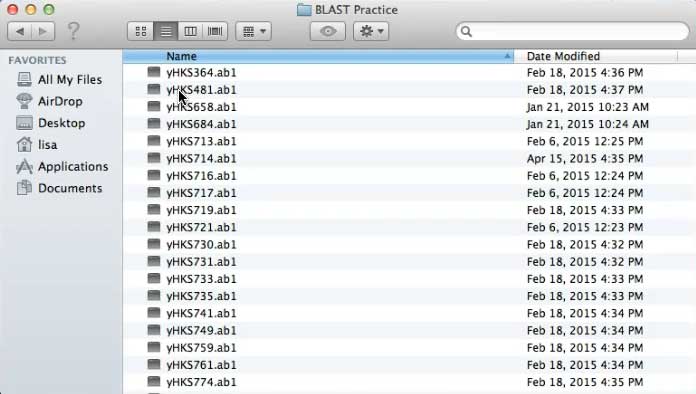
Depending on your android device, program, and native library size, there are many different types of ABI files that you can use. Also known as a native library, each has its own instruction set and CPU combination.
An ABI file holds information such as instruction set, controls to pass and receive applications and data, and many more. Additionally, you can find the system operating numbers and extensions here. They also govern how specific codes and classes are laid out and makes it possible to send preferences or mix codes with other compilers.
A great thing about using an ABI file is that it has high performance, secure, and allows you to use cross-platform.
Check Out: AndroidManifest.XML File Structure
How does ABI support APK files?
ABI filters allow app developers to create all sorts of programs that they want and file them into one single APK file. Not only does it remove any unnecessary hassle when coding, but APK files also take up less space in your device. Using these solutions, you can maintain, keep track of your program, and save a lot of time.
It’s always best to try and build an app using a single APK file to support your program, however, it depends on your app size. Sometimes when you’re creating a large app, you might want to use multiple APKs instead to contain your files.
FAQ
What language do most ABI files use?
A: Most ABI files native files use languages like C/C++ unlike the standard applications developed by Java or Kotlin.
What are some other features of using a native library?
A: There are many specific uses that everyday developers can use such as creating awesome graphical content, using fewer resources, minimizing space, and optimizing gameplay.
What are some Android usage recommendations?
A: Depending on what device you want your Android app to be compatible with, there are many you can pick from such as MIPS64, armeabi, MIPS, x86_64, arm64-v8a and more.
Is there an APK limit on Google Play Store?
A: Yes, the current limit for APK is 100 megabytes. Remember that your native library file already consumes approximately 45 megabytes, which is almost half of the given space.
Final Words
There are many great techniques you should consider when creating an Android app. It’s always important to nail down the method before creating any of your own to make sure you don’t make any mistakes. After reading this article, we hope you’ve learned how ABI support in APK files!














