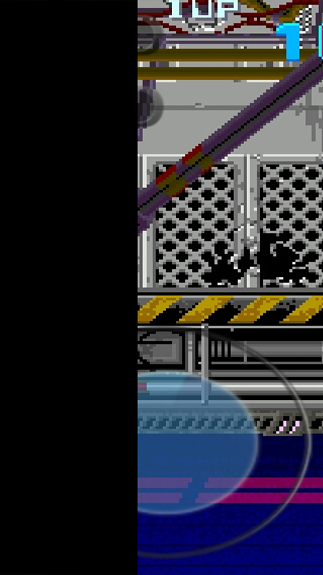Arcade Games Free Download APK For Android brings you a bunch of classic games with the Arcade-style to play. These games definitely make you feel nostalgic.
A collection full of retro games for you to master
In the context of modern games these days, players are getting attracted to lots of titles with advanced gameplay. However, there are still some people who tend to find some classic games. It could be because they want to find back the old feeling when they were young. In this case, Arcade Games is an application you need to download. It brings nothing but a bunch of classic Arcade games for you to master right on your Android device.
Instead of finding and playing games on different web pages, now, you can explore them all in just one app. This is what the above app is for. It brings back to you all the best and most popular classic games that you may have played in the past. Therefore, you will have a great time with this app. It also acts as an emulator that allows you to launch any integrated games easily. You can make use of this emulator to play all your favorite retro games again then prove your skills.
Features of Arcade Games
This application comes with features of the likes of:
- It takes you back to all the best retro games you used to play in the past.
- There is a built-in search engine that you use to find some titles such as Arkanoid, Metal Slug, Double Dragon, 1941, and more. There are more than 300 games for you to find and play. In some forthcoming updates, there will be more games added to the app.
- With the Touch Controller, you will find it easy to interact with the games. You can show or hide this controller.
- The graphics and images are quite stunning, giving you a smooth gaming experience.
- All games are sorted into different categories, for instance, platforms, shooters, RPG, etc.
- The app is a MAME for Android devices. It does not require you to download the ROMs.
You can download and launch Arcade Games app on Android. The app also supports version 2.1 and is quite easy to use. You will have a great time playing your favorite classic games.
How To Install Arcade Games APK
- Get the Arcade Games APK file from open-apk.com.
- Launch file manager on the Android device and tap on Download Files/Arcade Games.APK.
- One thing that should be noticed is the setting “Accept the installation of unknown source” has been established. If the device has been not yet activated, it can be set up by accessing Settings/Safety/Privacy/Install Apps From Unknown Sources.
- As soon as the installation of the Arcade Games APK has been already finished.