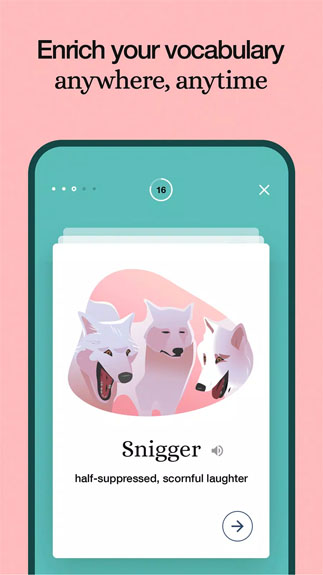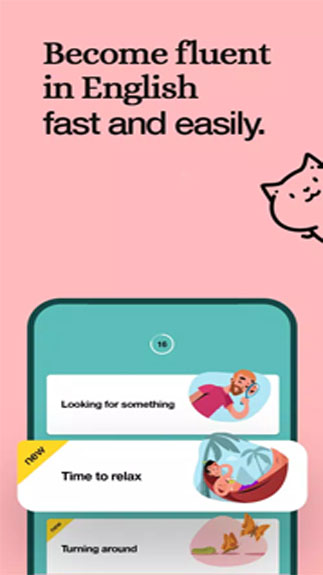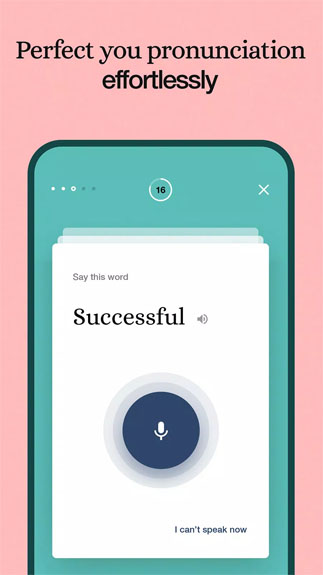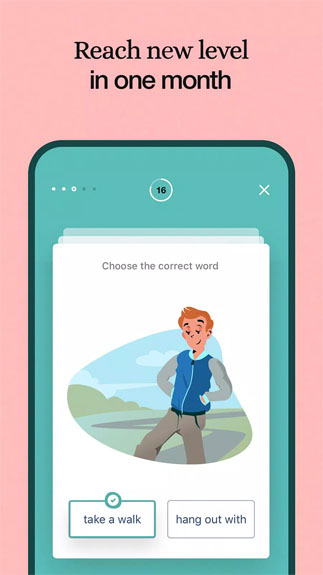Words Booster: Learn Languages APK for Android enhances your English skills. You can study lots of words from various categories.
There are various applications that help to boost your English skills. For instance, you can use Words Booster. This app helps you enrich your vocabulary. It features various personalized lessons for you to learn.
When you open the app, you can choose a level then start to learn English in an interesting way. You can learn many words from diverse categories. It allows you to use the spaced repetition method, join quizzes for recap, and try to obtain score levels.
As you progress, you will find your skills better. Besides, you can join some fun minigames. Those games are about matching words to images. This is a good way for you to memorize vocabulary.
Features of the app:
- A collection of words for you to learn.
- Lots of categories for you to choose from to learn.
- Various levels you can choose and start learning.
- You have many ways to memorize vocabulary such as taking quizzes, playing matching games, etc.
- Select an opponent from the Contact List then use the app to learn English vocabulary together.
Words Booster: Learn Languages APK helps Android users master their English skills.
How To Install Words Booster: Learn Languages APK
- Get the APK file from open-apk.com.
- Launch the file manager on the Android device and tap on Download Files/Words Booster: Learn Languages.APK.
- One thing that should be noticed is the setting “Accept the installation of unknown source” has been established. If the device has been not yet activated, it can be set up by accessing Settings/Safety/Privacy/Install Apps From Unknown Sources.
- As soon as the installation of the Words Booster: Learn Languages.APK has been already finished, run the app.
Read more: How to install APK / XAPK file