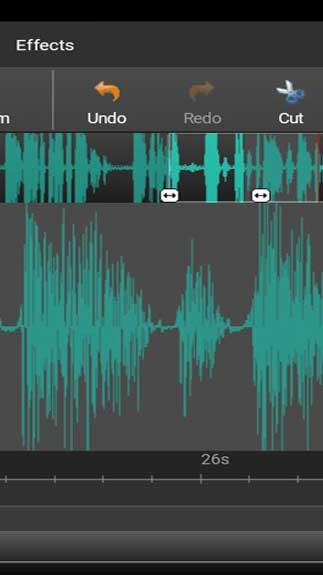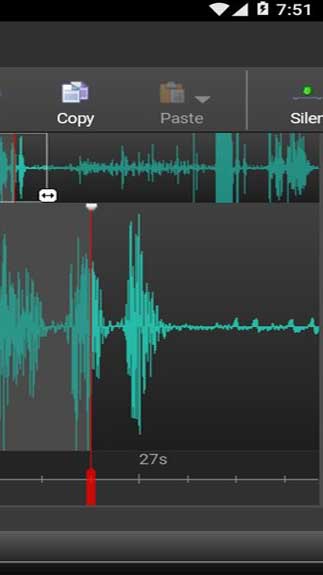Just by hearing the name, you can guess, WavePad Audio Editor APK Free Download is a free, easy-to-use audio editing application that allows you to record, edit, add effects and share audio files finished products easily on mobile devices. Download this app now for your Android device to experience the great features it has to offer.
About WavePad Audio Editor APK for Android
In fact, this application is used to record, edit and add effects to audio files. What’s special about this application is that it also comes with adjustment options and menus, giving users a significant degree of control over settings that affect sound quality.
It’s not hard to explain why this app is so popular. Obviously, it’s packed with familiar tools, capabilities, and interfaces. After making the necessary edits, you can send the audio file to yourself or others to share or continue editing on another device.
Working with this application is also extremely simple. The first thing you need to do is record directly from the application or add existing audio files. Then simply drag and drop the audio file onto the timeline and start editing. With tons of effects and advanced tweaking tools, you can customize your project to your liking. Once done, share your work directly with friends and family, or burn it straight to a CD or transfer it to other storage devices. Obviously, you can operate freely when using WavePad Audio Editor APK on your Android device.
A special feature is that this application also works with audio waveforms, giving many options for quick editings, such as inserting sounds from other files or applying many sound effects such as pass filters to clarify the sound quality. This is really a useful tool that you should not ignore in the future
Some features of WavePad Audio Editor APK for Android
Now, let’s take a look at the features of this application to explain why it has become so popular among users:
- Support many audio editing functions, such as cut, copy, paste, delete, insert, auto-trim, etc.
- Add effects like Amplify, Normalize, Equalize, Envelope, Reverb, Echo, Reverse, and many more
- VST plugin support to provide access to thousands of different tools and effects
- Supports many audio file formats, including MP3, WAV, VOX, GSM, WMA, AU, AIF, FLAC, OGG, AAC, M4A, MID, AMR, etc.
- The batch mode will let you apply effects and/or convert thousands of files at once
- Search and mark audio to edit
- Equipped with many tools for spectrum analysis, text-to-speech or voice change hay
In addition, there are countless other interesting features that you can discover when you download WavePad Audio Editor APK for your Android device. It will definitely make you satisfied.
How To Install WavePad Audio Editor APK
- Get the WavePad Audio Editor APK file from open-apk.com.
- Launch file manager on the Android device and tap on Download Files/WavePad Audio Editor.APK.
- One thing that should be noticed is the setting “Accept the installation of unknown source” has been established. If the device has been not yet activated, it can be set up by accessing Settings/Safety/Privacy/Install Apps From Unknown Sources.
- As soon as the installation of the WavePad Audio Editor APK has been already finished.
Read more: How to install APK / XAPK file