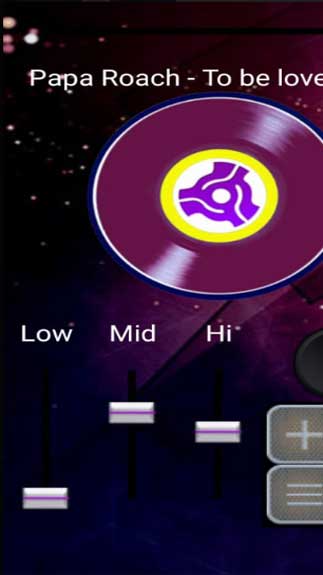Virtual DJ Music Mixer allows you to adjust and DJ music right on your Android device. Mix and edit songs as much as you want!
A chance for you to be a talented DJ
The DJ field has been upgraded for years. Therefore, it is no longer a problem for people who want to be a master in DJ music. Instead of taking courses to learn to mix and edit songs, you can completely do that right on a phone through the assistance of Virtual DJ Music Mixer. It is a unique application that lets you create music in your own way.
The great thing about this app is that it allows you to mix two songs in an easy way. Then, you can begin your real DJ session. There are two players (decks) brought by this app. Besides, it also gives you all crucial controls you need to use for implementing the mixes at the proper speed. With all those tools and options, you will find it very simple to DJ music as well as create your own music.
What features are available in Virtual DJ Music Mixer?
You have many features and great options to try in this great application, for instance:
- There are several useful controls such as Play/Pause controls, pitch controls, playback speed controls, etc.
- Discovering tracks can be done through different options.
- With an automatic equalizer, you can obtain the best sound for the mixes.
- You are able to make playlists then play your chosen sessions.
- You can see the songs’ waveform with colors to figure out the changes in patterns.
- There are two discrepant sounds for you to pick from for creating scratch movements.
- The app was optimized to function on touchscreens.
With Virtual DJ Music Mixer on Android, you can mix and create music anywhere you want. Download it for free through the APK file then use it to perform your DJ skills.
How To Install Virtual DJ Music Mixer APK
- Get the file from open-apk.com.
- Launch file manager on the Android device and tap on Download Files/Virtual DJ Music Mixer.APK.
- One thing that should be noticed is the setting “Accept the installation of unknown source” has been established. If the device has been not yet activated, it can be set up by accessing Settings/Safety/Privacy/Install Apps From Unknown Sources.
- As soon as the installation of the Virtual DJ Music Mixer.APK has been already finished.
Read more: How to install APK / XAPK file