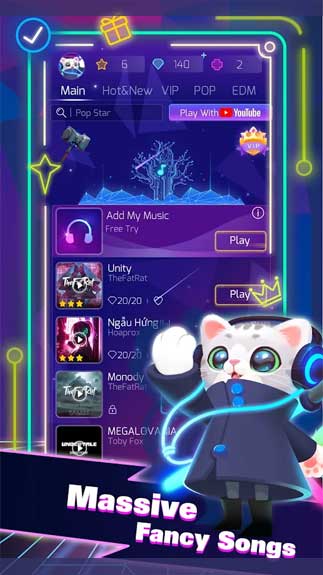Sonic Cat – Slash the Beats APK for Android takes you on a sonic road. You can enjoy the rhythm as well as the music.
If you want to play a music game on your Android device, you may want to try playing Sonic Cat. It is one of the best music games with great music and fast-paced gameplay. You have to listen to the music then move your fingers to enjoy it.
There are various songs featured in the app. So, you choose your favorite one to play. Then, you carefully tap or hold the screen. This lets you slash the beat cubes at the hit point. Make sure you focus on the game, use your reaction and reflexes to play it.
Features of the game:
- Simple game controls.
- Unique gameplay mechanic.
- Various songs for you to choose from and play.
- More songs will be updated.
- Lots of stages with great visual designs.
- You can choose from a variety of skins and weapons to play with.
This is an Android game that challenges your music-playing skills. You play to feel and enjoy the beats of various great songs.
How To Install Sonic Cat – Slash the Beats APK
- Get the APK file from Open APK website.
- Launch file manager on the Android device and tap on Download Files/Sonic Cat – Slash the Beats.APK.
- One thing that should be noticed is the setting “Accept the installation of unknown source” has been established. If the device has been not yet activated, it can be set up by accessing Settings/Safety/Privacy/Install Apps From Unknown Sources.
- As soon as the installation of the Sonic Cat – Slash the Beats.APK has been already finished.
- Read more: How to open APK file?