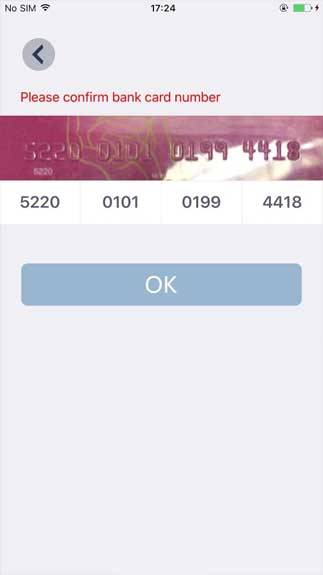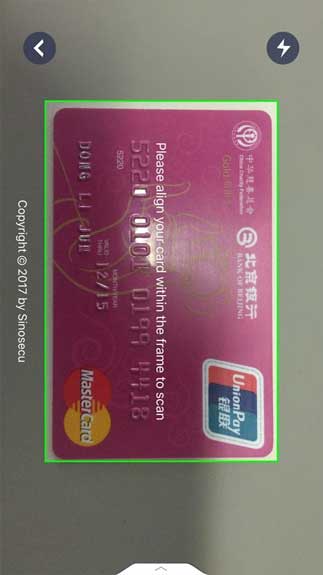Banking Card Reader Free Download is an APK app for Android aiming to save users’ data of NFC credit cards. All card information will be kept safe.
A good way for you to control your NFC credit cards’ data and save them
Smart Android devices play an important role in terms of money online transactions and saving the data of credit cards. This has been proven by a variety of applications made for this OS platform. Among them, Banking Card Reader seems to be a popular one. It helps you store your NFC credit card data on the phone. Also, it gives you the right to manage all card information. You can add lots of credit cards to the app as well as keep a log with the information.
However, you need to keep in mind that this is not an application for making payments. Instead, you utilize it as an app to keep your card information and manage it. If you want to store the information, you have to integrate an NFC chip. Then, the app becomes consistent with other companies like Visa, MasterCard, American Express, CB, LINK ATM Network, and more.
What is the type of card information you can store on your phone using Banking Card Reader?
The card information you can store is kind of various, for instance:
- Details about your card, like the name of the cardholder, the number of the card, the account, the expiry date, etc.
- All transactions that you have made, such as transaction type, the cost, the amount of money you sent, and the country.
- Another type of information you can store is the log of your activities.
Banking Card Reader on Android guarantees to save your card information and keep it safe all the time. No Internet connections can be made. More importantly, the app hides all user names as well as numbers. Using it is a good way for you to observe your credit cards.
How To Install Banking Card Reader APK
- Get the Banking Card Reader APK file from open-apk.com.
- Launch file manager on the Android device and tap on Download Files/Banking Card Reader.APK.
- One thing that should be noticed is the setting “Accept the installation of unknown source” has been established. If the device has been not yet activated, it can be set up by accessing Settings/Safety/Privacy/Install Apps From Unknown Sources.
- As soon as the installation of the Banking Card Reader APK has been already finished.
Read more: How to install APK / XAPK file