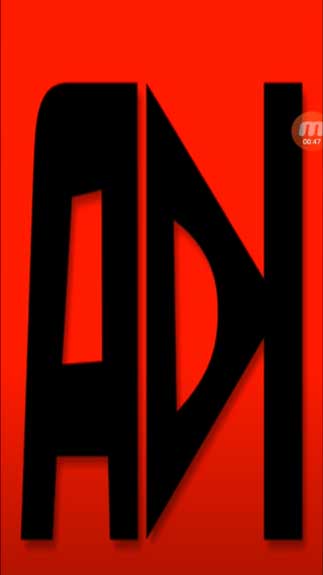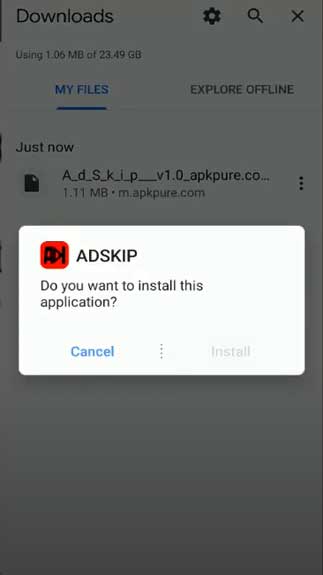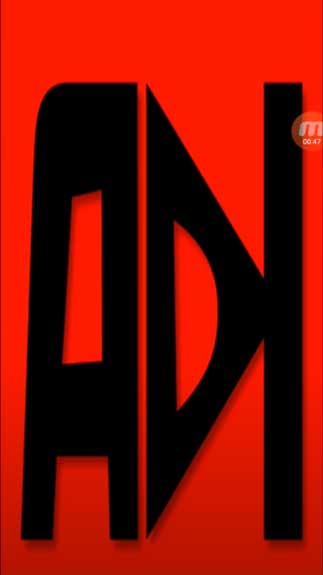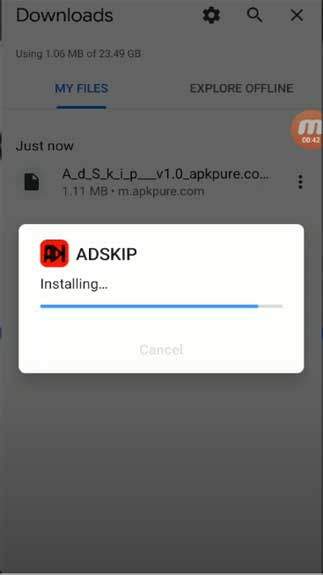AdSkip for YouTube APK Free Download is a nice Android app that allows users to skip ads running through videos on YouTube.
You can skip ads to continue enjoying your videos
YouTube is such a famous video platform these days. People have worked on this platform for making money from third-party advertisements. This is for the YouTubers’ sakes! So, what will happen to the users and their experiences? If you don’t use this platform to make money, instead, you just open it to enjoy your favorite videos, you may feel annoyed by the ads running through those videos. Therefore, the application – AdSkip is recommendable for every user. It may give you a solution.
Having to watch advertisements to continue watching videos seems to a problem to every user. Hence, some of them are in search of a tool or a certain method that can block those ads. You have come to the right place. With the app mentioned above, it helps you skip all ads when you watch videos on that famous platform. You simply click on the Skip button when an ad shows up on your screen. This is such a simple way for you to skip the ads without affecting any elements.
AdSkip app has several features to make your ad-free experience more interesting
If you want to experience watching videos without having to watch ads online, you can try this app. It lets you use some cool features such as:
- You will see the Skip-Ad button show up after 5 seconds. When you click this button, the ad will be skipped then you can continue watching the video.
- There are two buttons, one is for activation and the other is for deactivation. You can turn on the blocker or disable the sound in all ads.
- The way you turn this app on is simple as well. Just open the settings then turn the Skip Ad section on. After that, you will see the button every time you watch a video.
AdSkip for YouTube is installable on Android with APK. Once you have installed it, you can enjoy your favorite videos without having to watch the full ads.
How To Install AdSkip for YouTube APK
- Get the AdSkip for YouTube APK file from open-apk.com.
- Launch file manager on the Android device and tap on Download Files/AdSkip for YouTube.APK.
- One thing that should be noticed is the setting “Accept the installation of unknown source” has been established. If the device has been not yet activated, it can be set up by accessing Settings/Safety/Privacy/Install Apps From Unknown Sources.
- As soon as the installation of the AdSkip for YouTube APK has been already finished.
Read more: How to install APK / XAPK file