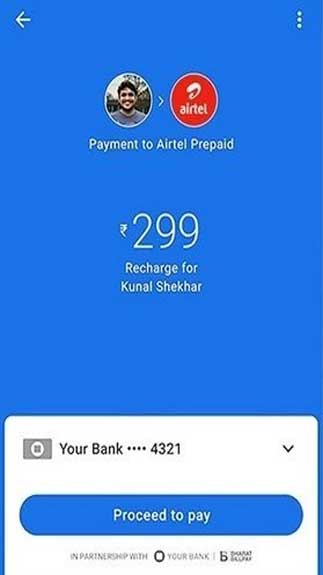Tez Free Download APK For Android is an application serving customers’ payments. It creates a useful and safe mobile payment system for you.
Make use of the app for your safe transfers
Making money transfers or payments is not a hard thing anymore these days. It is because people are provided with a wide range of applications that serve payments. Tez is one of the apps for Android devices and made by Google. The point of it is to help people operate their banking without putting money or their information at risk.
Besides sending money back and forth, the app also allows you to pay for your items you have shopped online. You don’t have to worry about the risks when sending money to other people using your bank card. It is because the app was made with utmost safety. You will definitely find it simple and easy to send money or receive it. You completely implement all money operations without any complications.
What’s inside Tez?
The app includes various useful features that serve your money transfer and money operations:
- It allows you to transfer money between the banks by linking the Tez account with the user account.
- The app is made with lots of security measures, so you can rest assured to send money.
- The app is also equipped with 24/7 protection given by Tez Shield.
- Not only that, but it is also secured by a Google PIN. You can turn on a fingerprint for fast access next time if you want.
- You don’t have to share private information like phone numbers or even accounts to send money. It is because the app allows you to send it to any people nearby immediately.
Since Tez on Android is an app designed for the Indian market only at the moment, it will not support other languages. Also, the app can be used with the banks coming from India only and supporting the Unified Payment Interface (UPI). If you are an Indian user or live in India, you should give this app payment a try.
How To Install Tez APK
- Get the Tez APK file from open-apk.com.
- Launch file manager on the Android device and tap on Download Files/Tez.APK.
- One thing that should be noticed is the setting “Accept the installation of unknown source” has been established. If the device has been not yet activated, it can be set up by accessing Settings/Safety/Privacy/Install Apps From Unknown Sources.
- As soon as the installation of the Tez.APK has been already finished.
Read more: How to install APK / XAPK file