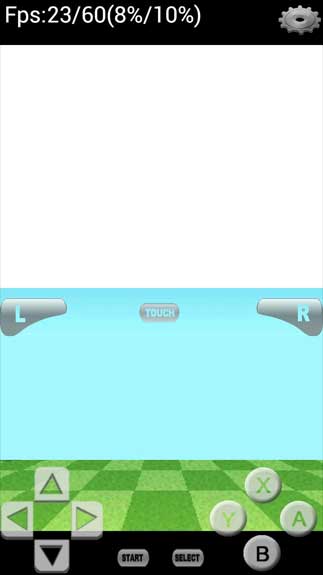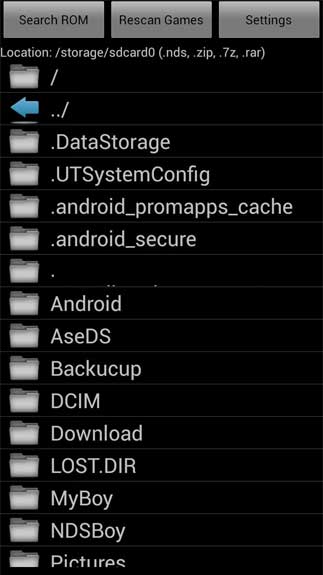NDS Boy! Free Download APK For Android is a standard Nintendo DS emulator. You can use it to play all classic games on your mobile phone or tablet.
An emulator that helps you run various games on your smartphone
Nintendo used to present a famous DS console to all users in 2004. It was regarded as a next-in-line of the Game Boy Advance. That console was hoped to help players run most games smoothly. The good thing was that it did a great job, leading to more than 150 million units sold of various versions. Therefore, people would never forget about the old days they spent with that console. Now, you should be happy to know that it has made a return to the market!
With NDS Boy! That you can download to Android through APK, you can easily play all the retro games. It is regarded as a nice emulator that can run all the ROMs you want to play. Another good thing is that this emulator is well consistent with various files such as NDS, ZIP, 7Z as well as RAR. Besides, there are still other unique features brought by this emulator. They are all elements that make it a must-try even though you can still pick from other Android emulators to run your games.
What are the features of NDS Boys!?
Here are several features and functions for you to experience when you run games on your smart devices using this emulator:
- The emulator functions on Android with version 4.1. However, it got an optimization for Android that is on at least 5.0.
- By using this emulator, you can save your games as well as reload them quickly.
- It functions with different files. So, you can use it to run games easily.
- The emulator also comes with different functions for broad customization.
Before you want to launch NDS Boy! APK on Android, you have to make sure that your Android device comes with a quad-core processor. Also, its RAM memory must have 2GB or above. These are the basic requirements that all devices should meet for a smooth performance. You are recommended to try using this Nintendo DS emulator so you can bring all of your favorite games back to your smart device.
How To Install NDS Boy APK
- Get the NDS Boy APK file from open-apk.com.
- Launch file manager on the Android device and tap on Download Files/NDS Boy.APK.
- One thing that should be noticed is the setting “Accept the installation of unknown source” has been established. If the device has been not yet activated, it can be set up by accessing Settings/Safety/Privacy/Install Apps From Unknown Sources.
- As soon as the installation of the NDS Boy APK has been already finished.
Read more: How to install APK / XAPK file