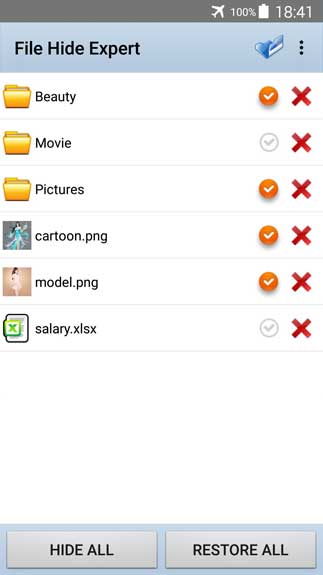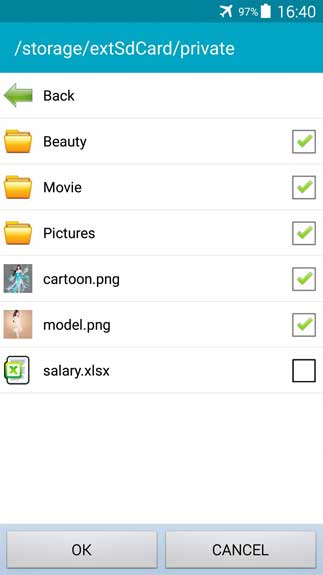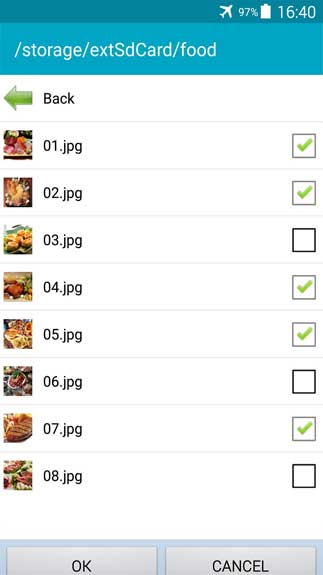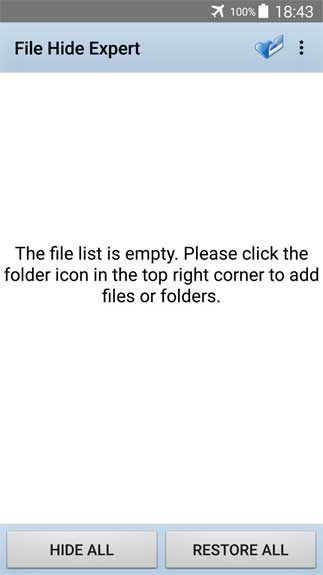File Hide Expert Free Download APK For Android adds defense to the information you have kept on your phone. It allows you to hide information from many apps.
An amazing application to cover your information for not being tracked by other applications
Storing information on a mobile phone or tablet is a common thing done by many mobile device users. As you know, smartphones are not only for browsing content or playing games, but they are also home to store information. Therefore, you may want to learn about how to keep your information on your phone safe. When you install apps from the store, there is always a chance for you to be tracked by those apps. Hence, it is necessary to protect your precious information. The best way you can do this is to hide the information from those apps. To that end, you will need an application like File Hide Expert.
The main function of this app is to help you hide information, folders, files, images, videos, and anything on your phone. It completely keeps your privacy safe. Thus, no one or third parties will be able to interfere with the information. Besides, you can conceal your important files with passwords. Those files will not be visible until you restore them using the passwords you have created. This is how you protect your information and files!
How to use File Hide Expert
Here is a simple guide on how to hide your files:
- After you have installed the app, you need to select its folder icon. It appears in the top right corner.
- Then, you put the folders as well as files into it by pressing the “+” icon.
- You can select the matching icon or select “Hide All”.
Now, all of your files and folders are protected by this application. If you think File Hide Expert is good and useful enough, then install its APK file for free and let it protect your information.
How To Install File Hide Expert APK
- Get the File Hide Expert APK file from open-apk.com.
- Launch file manager on the Android device and tap on Download Files/File Hide Expert.APK.
- One thing that should be noticed is the setting “Accept the installation of unknown source” has been established. If the device has been not yet activated, it can be set up by accessing Settings/Safety/Privacy/Install Apps From Unknown Sources.
- As soon as the installation of the File Hide Expert APK has been already finished.
Read more: How to install APK / XAPK file