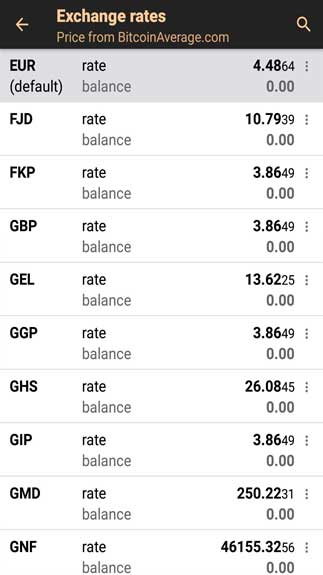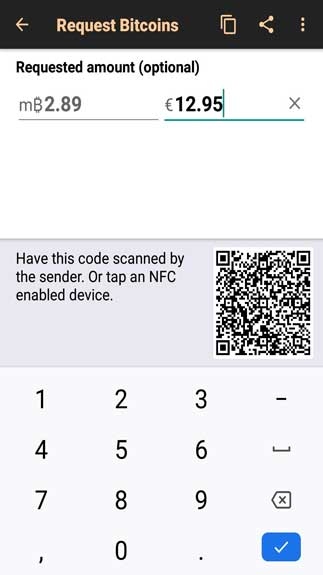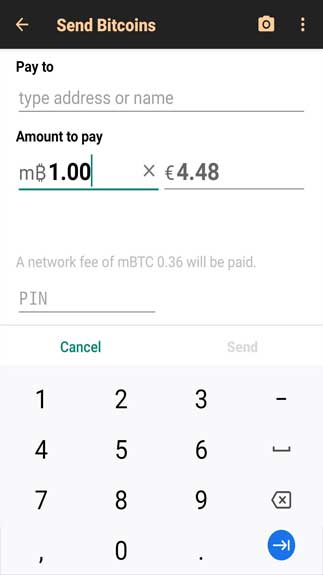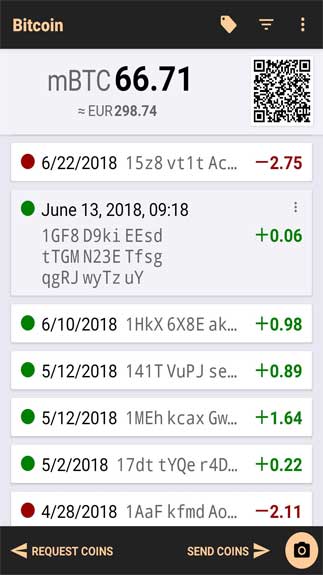Bitcoin Wallet Free Download APK For Android is designed for all Bitcoin users. You can use this app for doing BTC transactions easily.
A virtual wallet that every user needs
Before you use the app, it is crucial to know what Bitcoin is about. Bitcoin is a cryptocurrency created by Satoshi Nakamoto. People can invest in this popular digital currency to increase their money. Then, they can exchange these coins for other elements such as products, services, as well as currencies. If you want to pay with this currency from your Android device, you will need a virtual wallet that helps you do that. In this case, it should be Bitcoin Wallet which is downloadable through APK.
People are recommendable to use the above app as it lets you implement lots of BTC transactions without any complications. So, here are three selections for you to choose from for doing the transactions:
- You can do it by scanning some QR codes
- Or, you can utilize Bitcoin URLs
- The third option is via NFC (Near Field Communication)
Features of Bitcoin Wallet
Here are several unique features of this virtual wallet that you can use:
- There is no need for cloud servers or extra web services. It is because your wallet is linked via your choice of connection.
- You will know the status of the account balance between your Bitcoin and other currencies.
- You can even implement the transaction process offline.
One more important thing to note is that you should store just a small number of Bitcoins in the wallet. It should be the number of coins that you will need. This is all for your safe transactions. Bitcoin Wallet on Android will be a great app for you to use. It is downloadable and installable with APK for free!
How To Install Bitcoin Wallet APK
- Get the Bitcoin Wallet APK file from open-apk.com.
- Launch file manager on the Android device and tap on Download Files/Bitcoin Wallet.APK.
- One thing that should be noticed is the setting “Accept the installation of unknown source” has been established. If the device has been not yet activated, it can be set up by accessing Settings/Safety/Privacy/Install Apps From Unknown Sources.
- As soon as the installation of the Bitcoin Wallet APK has been already finished.
Read more: How to install APK / XAPK file