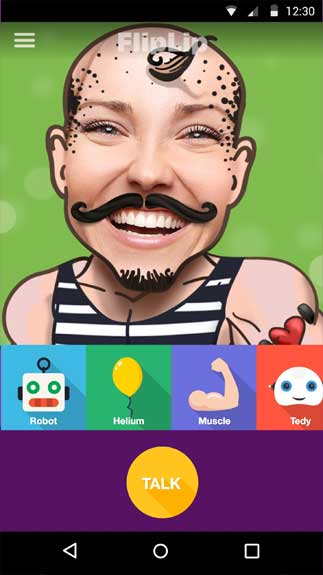FlipLip Voice Changer Free Download APK For Android is a cool app that allows you to make changes to your voice. You will sound like another person.
Mold and tweak your own voice to make yourself sound like a robot or a macho
It will be fun to change your voice! There are plenty of applications that give you that voice-changing ability. When you have to pick one to try, it should be FlipLip Voice Changer. The app is free to install on any device powered by Android. So, you can get it on your device then make use of it to turn yourself into another person.
There are many types of voices for you to change into. For instance, you can make your voice sound like a macho, a robot, as well as a siren. Or, you can sound like anything you want. The app also lets you alter your aspect with various masks. Once you have changed the sound, send it to your friends to scare them. The app allows you to send the voices via Facebook Messenger. It is now easy to modify your voice with just one click!
It takes you only 3 steps to make a funny voice message:
- First, you record a message.
- There are lots of filters in the app, so you need to pick one then use it for the voice.
- When you are done changing your voice, send it to your friends via Facebook Messenger.
What’s included in FlipLip Voice Changer?
The app includes some basic functions for you to use, for instance:
- You can make changes to your own voice with one click. Your voice can sound like a male/female voice, or even a robot voice.
- There are plenty of masks featured in the app. You can apply them to alter your aspect.
- The types of voices vary. It can be either high-pitched voice, medium-pitched voice, or low-pitched voice depending on your likings.
FlipLip Voice Changer functions well on Android 4.1. Try this simple yet fun app then see how your voice sounds different!
How To Install FlipLip Voice Changer APK
- Get the FlipLip Voice Changer APK file from open-apk.com.
- Launch file manager on the Android device and tap on Download Files/FlipLip Voice Changer.APK.
- One thing that should be noticed is the setting “Accept the installation of unknown source” has been established. If the device has been not yet activated, it can be set up by accessing Settings/Safety/Privacy/Install Apps From Unknown Sources.
- As soon as the installation of the FlipLip Voice Changer APK has been already finished.
Read more: How to install APK / XAPK file