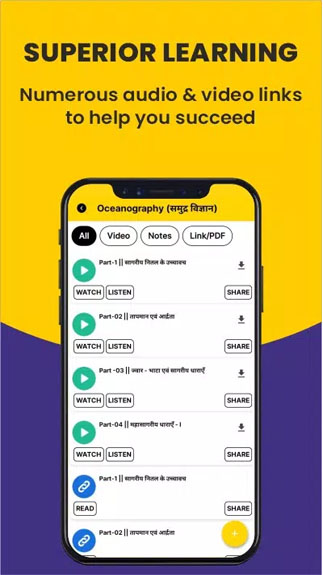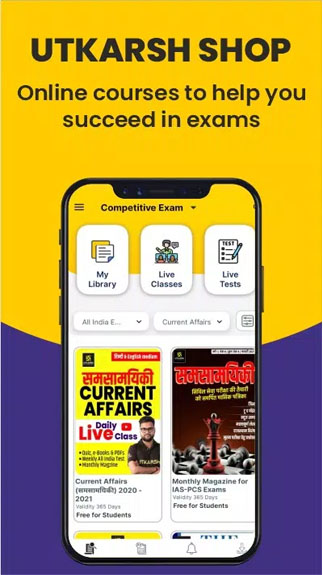Utkarsh App : Your Smart E – Learning Solution APK for Android helps students learn and prepare for exams. It gives students courses and solutions to subjects.
For students who aspire to study, this is an application for them. The app brings quality education and a great E-learning experience to students. This tech-friendly study platform gives paid courses as well as advantages to students who are preparing for the exams.
Students can join free e-courses like Current Affairs for the exams. Besides, there are five Free Model papers for online courses. There are also classes from skilled faculty and motivational lectures, or events, and counseling sessions by Nirmal Gehlot who is Founder and CEO.
Here are the courses featured in the app:
- Various India Competition Exams such as IAS, Judicial Service, SSC, CLAT, JEE, NEET-UG, Bank PO, Nursing, Defence, etc.
- Uttar Pradesh Competitive Exams
- Rajasthan Competitive Exams
- Haryana Competitive Exams
- Bihar Competitive Exams
- Madhya Pradesh Competitive Exams
- Punjab Competitive Exams
- Online School Classes from 6th to 12th.
Features of the app:
- It provides you with smart e-books that you use to mark and attach notes feature.
- You can make self-notes.
- You can create custom flashcards and MCQ for quick revision.
- The quality resolution and speed of the videos can be adjusted.
- Learn E-notes at night with the Night Mode.
- The Font size of E-notes can be adjusted.
- You can use the audio feature to consume less data.
- Video explanation for questions in Quiz & Test.
- There is a poll throughout the live class.
Utkarsh App: Your Smart E-Learning Solution APK on Android helps you learn and improve your knowledge for the exams.
How To Install Utkarsh APK
- Get the APK file from open-apk.com.
- Launch file manager on the Android device and tap on Download Files/Utkarsh.APK.
- One thing that should be noticed is the setting “Accept the installation of unknown source” has been established. If the device has been not yet activated, it can be set up by accessing Settings/Safety/Privacy/Install Apps From Unknown Sources.
- As soon as the installation of the Utkarsh.APK has been already finished, run the app.
Read more: How to install APK / XAPK file